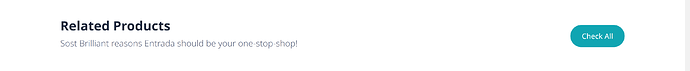Hello, I am trying to update the subheading of “Related Products” in a single tour page. I couldn’t find any way to change it’s description. While inspecting, I could find that it’s < span class=“rlr-section__title–sub”>Sous Brilliant reasons Entrada should be your one-stop shop!< /span>. Kindly suggest how to do it.
I will get back asap with issue and resolution. Need a day at least. Thank you.
Hello @thetripwise
This text is a theme string, and like any other theme string, you can edit/translate them using a plugin or directly overwtiting it in your child theme. I have replied this with example of Age groups here and you can do so with any theme string: How to edit Age Group String
Please let me know if you need any further help with this.
Thank you
Thanks Waituk for responding to my request. This is a little ambiguous for me to follow the steps. Could you provide the code which I need to add for my request?
Also, I wish to edit the age range for “infant” and “child”. I wish to keep the age range 0-2 yrs for the infants and 2 yrs above to be shown in the child filter respectively. Kindly assist in this request as well.
Regards,
TripWise