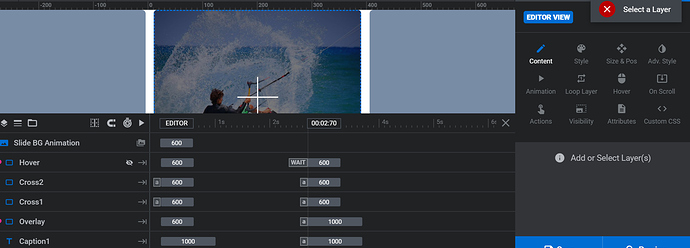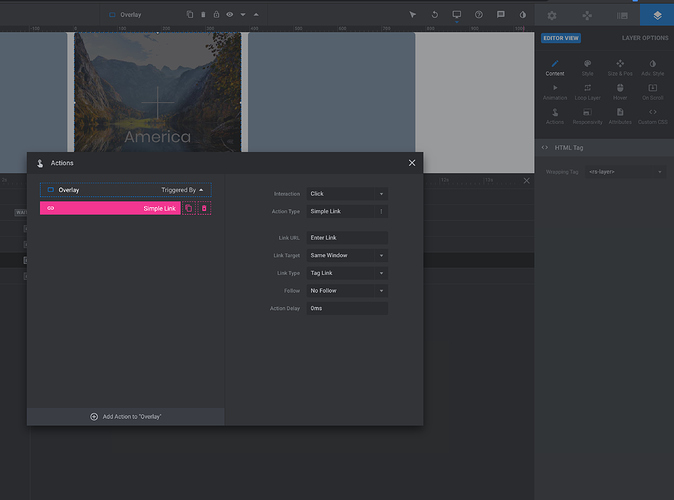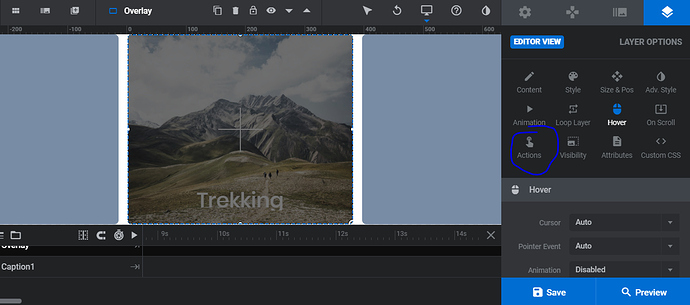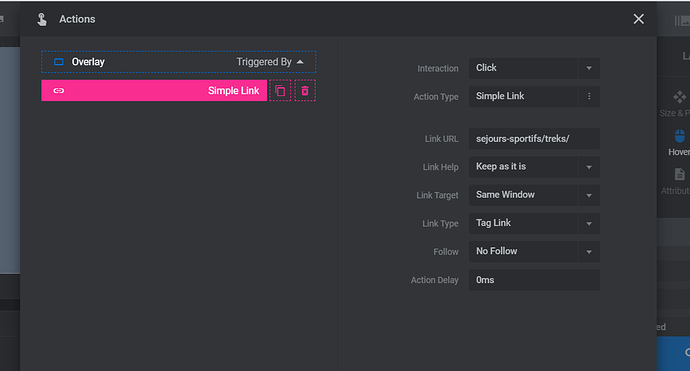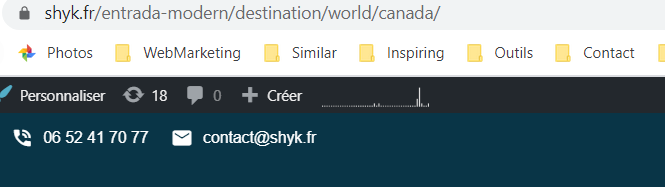Hello,
I followed this tutorial : https://www.support.waituk.com/hc/en-us/community/posts/115004007174-Changing-any-setting-in-Slider-Rev-Trending-Destinations-slide-blanks-image?page=1#community_comment_115001077414
But it’s not working anymore !
Trying to put an action on “Hover” as mentionned is not possible anymore. So the slider still point to some old destinations.
(I can add an action to “Overlay” but not to “hover” : In both cases : it’s not really working)
How can I please point the slides to a new URLS ?
Thanks in advance for your help !
Nathan