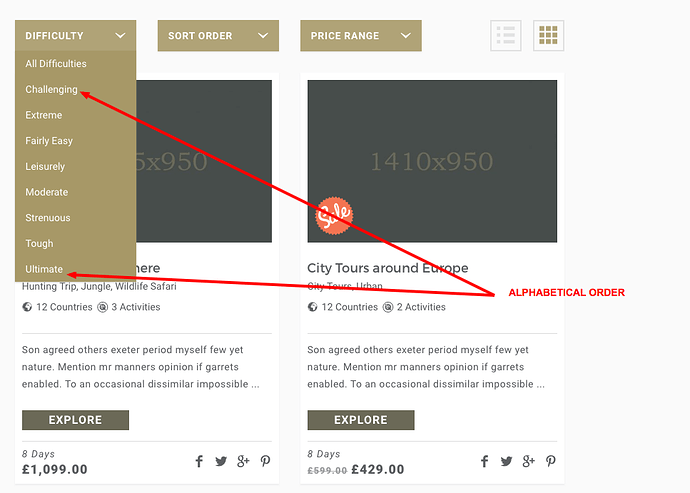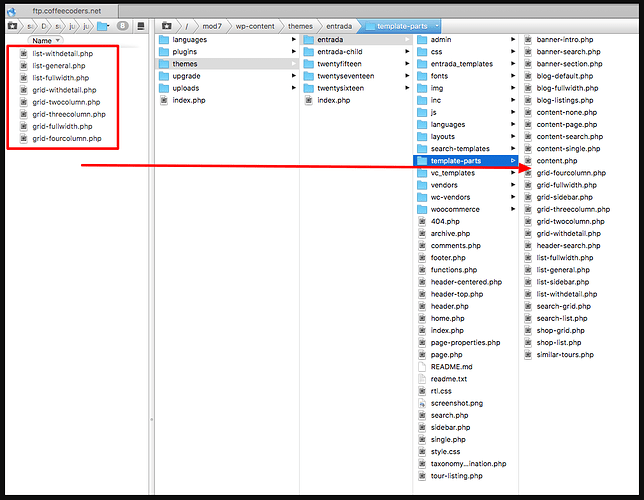The activity levels are currently displayed in alphabetical order by name of the activity level as shown below:
But instead, you want to display them by the activity level value, i.e, the activity level that has a value of 1 to be displayed first and the activity level with value 10 to be displayed last like shown below:
So, lets proceed then.
-
Download the file attached here called template-parts.zip and extract this on your local computer.
-
Next, login via FTP to wp-content >> themes >> estrada >> template-parts folder.
-
Now upload and replace the 8 files from within the folder you extracted inside the template-parts of your live site. Do NOT replace the folder, just the 8 files within this folder.
- Done.
This will ensure that your activity levels are shown based on the activity level value, e.g., 1, 2, 3 … 8
Thank you