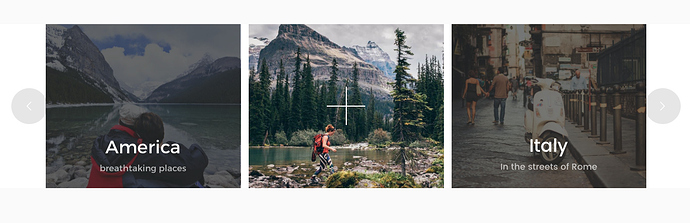The destination grid in Modern version of the demo as shown in image below:
is created with Revolution Slider and you can easily add this block to your default version as well, provided, you are running the latest version of the main Entrada theme and Entrada prefixed plugins. If not, please follow this first: How to update theme and plugins to latest version
Once you have the latest version of Theme and plugins, please follow the steps below:
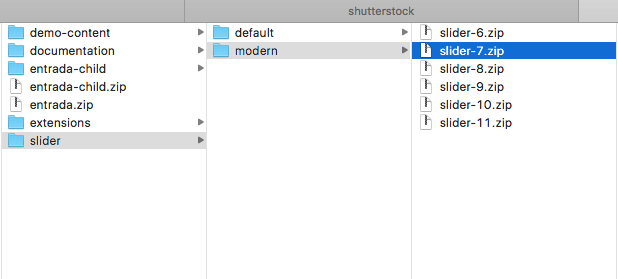
- Go to Revolution Slider >> Import Slider and then browse to entrada-package >> slider >> modern >> slider-7.zip and import this slider.
- In your WP Dashboard, go to Pages and edit the page where you want to add this block.
- Select VC Element Revolution Slider and then select Slider 7.
- Then save and publish the page.
Thank you