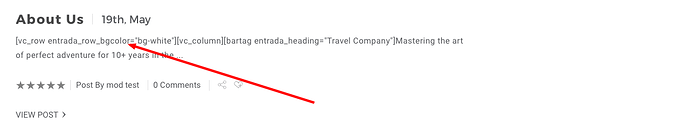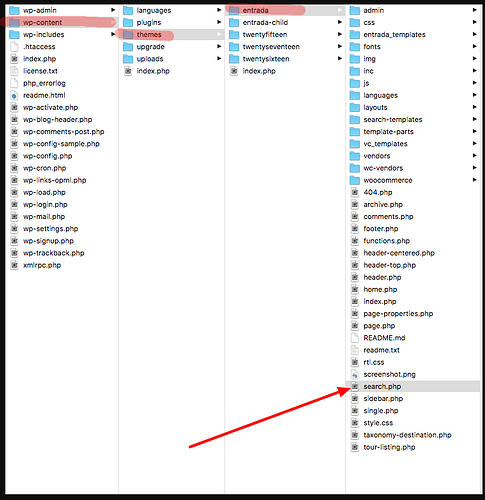When performing a search within the blog section, the results showing pages are resulting with Visual Composer short codes as shown in the image below:
We have already fixed this issue and it will be released with the upcoming theme update. However, if you would like to resolve this immediately, please follow the steps below:
-
Download the attached file search.php and save it on your local computer.
-
Login to your FTP and navigate to wp-content >> themes >> estrada folder
-
Upload the search.php file from step 1 and replace the existing one with this one.
Thank you