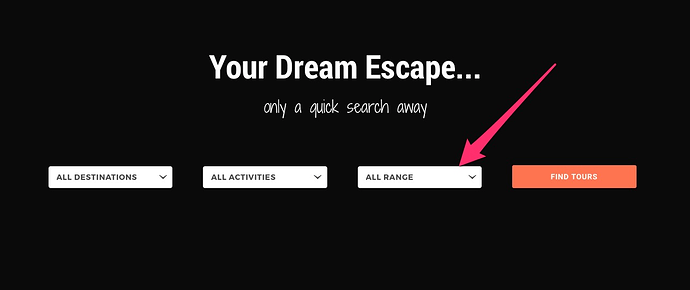Hi Sanjeev,
All of our products (tours) are available all year round and are all ‘Simple products’. (We don’t need ‘variable products’.)
At the moment, the search bar on the index page will not respond to the individual months (‘Any Date’ box).
Question: would it be possible to add an attribute to a Simple product so we could add the months (= all the months in a year)?
What would this attribute need to be called? I tried adding ‘start_date’ (with values ‘jan | feb |’ etc) but that didn’t work.
If this is not possible, is there a way to ‘skip’ this filter altogether, i.e. keeping the full search bar as it is on the homepage but bypassing this particular value? (So any month selected would display all tours.)
Thanks,
Stone