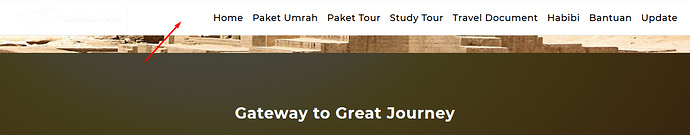Hi,
I’ve been looking for a way to change the background color of the navbar during the fix position but have not found it yet. can you help?
I want the navbar background to navy and the menu to white colour.
please help me i do not understand too much about CSS.
Thank you.