1- How to change the number (1,2,3) into title (Day 1, Day 2) in product itinerary title?
- How to edit age groups?
Thanks

1- How to change the number (1,2,3) into title (Day 1, Day 2) in product itinerary title?
Thanks
Hello,
The Itinerary Accordion names by default are shown as Day 1, Day 2… when you are adding multi day tour, or as Highlight 1, Highlight 2… when you are adding 1 Day tours. The text Day / Highlight can be edited by going to Emprise Theme Addons and then under Labels and Static Text as shown below:
First search for the term Day or Highlight and click edit button.
On next screen, edit the name to your liking and save it.
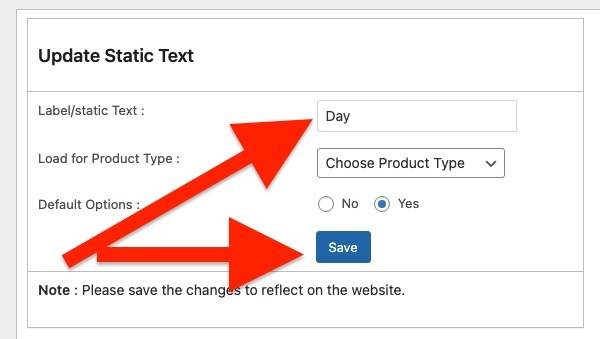
Now the itinerary will display your chosen text instead of Day or Highlight.
The Numbers shown are dynamic. If you want to remove the badges with numbers:
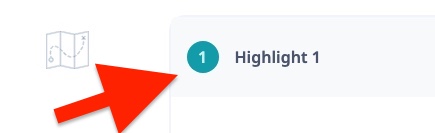
Please go to Appearance > Customize > Additional CSS and add the code below:
.rlr-accordion__badge {
display: none !important;
}
As for the numbers after the Day or Highlight Labels, this is generated dynamically. We have added this to our list of things to work on next, and will release a theme update with feature to hide/display the labels and dynamic numbers.
Thank you
P.S. Age Groups
There are 4 Age Groups as shown below:
Adult (18+)
Child (7-17)
Infant(0-7)
Senior Citizens (65+)
These are basic wordpress strings, like any other text strings in theme, that can be easily changed using any translator plugin like Polylang – WordPress plugin | WordPress.org or others.
However, if you do not want to use the plugin and edit strings manually, you can copy and paste the code below into your Emprise Child Themes functions.php file and replace ABC, DEF, GHI, JKL with your preferred text string for those values:
function custom_text_replace( $translated_text, $untranslated_text, $domain ) {
switch ( $untranslated_text ) {
case 'Adult (18+)':
$translated_text = __( 'ABC', $domain );
break;
case 'Child (7-17)':
$translated_text = __( 'DEF', $domain );
break;
case 'Infant(0-7)':
$translated_text = __( 'GHI', $domain );
break;
case 'Senior Citizens (65+)':
$translated_text = __( 'JKL', $domain );
break;
// Leave the default case out when using languages other than en_US
default:
$translated_text = $untranslated_text;
break;
}
return $translated_text;
}
add_filter( 'gettext', 'custom_text_replace', 20, 3 );
Please feel free to ask if you need any further help with this or want me to do this for you.
Thank you
Great! I manage to change all the strings. Thank you!