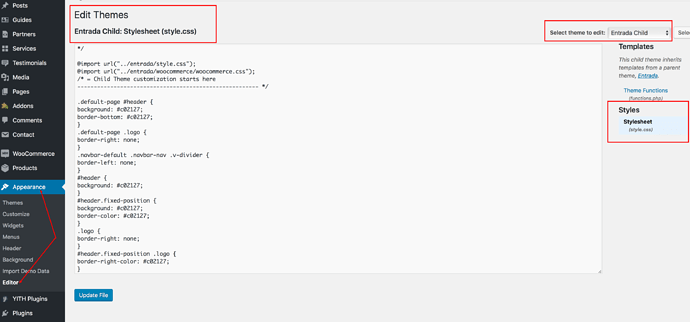Please ensure that you have entrada child theme installed and activated before proceeding. After that, please follow the steps below:
-
Go to Appearance >> Editor
-
Place the code below inside the Entrada Child style.css file as shown in the attached screenshot.
.default-page #header {
background: #c02127;
border-bottom: #c02127;
}
.default-page .logo {
border-right: none;
}
.navbar-default .navbar-nav .v-divider {
border-left: none;
}
#header {
background: #c02127;
}
#header.fixed-position {
background: #c02127;
border-color: #c02127;
}
.logo {
border-right: none;
}
#header.fixed-position .logo {
border-right-color: #c02127;
}
- We have used the red color #c02127 as an example, you can replace this with any color of your choice where this color appears.
Thank you