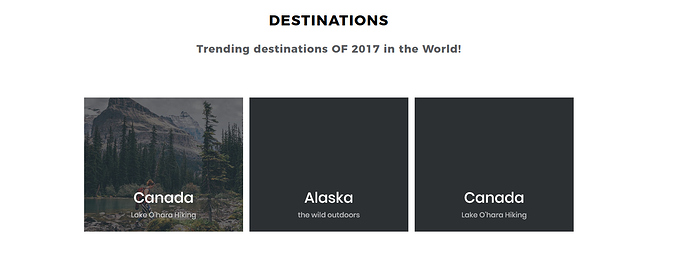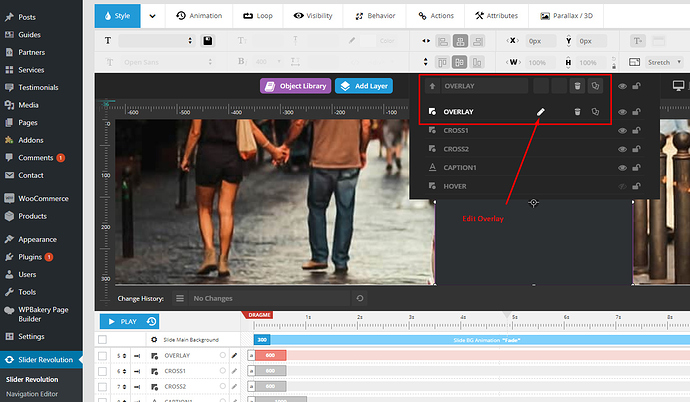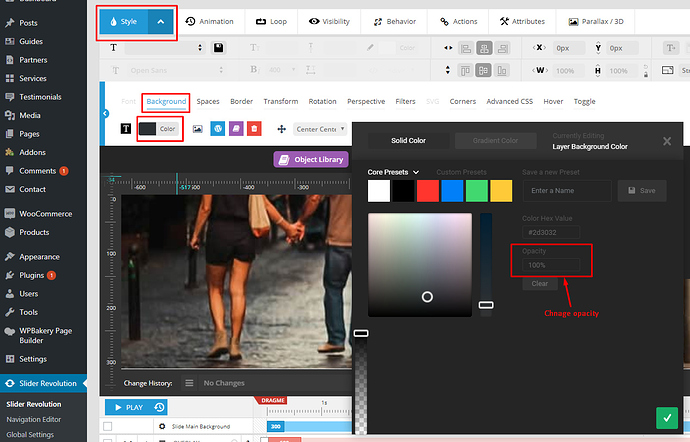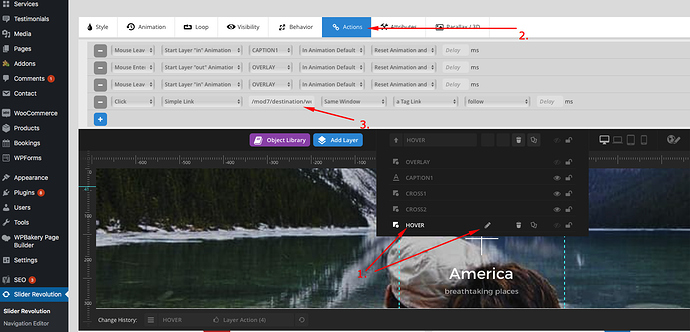Hi Sanjeev!
I’ve been trying to figure out how to change the images and links in the Trending Destingations Slider on the Modern Home Page (Slider 7 from the demo import).
I’m having 2 issues:
- Any time I change anything (like duplicating the slide and then changing the text or background) blanks the non-hover state of the slide.
2) I cannot figure out how to change the link. You would think it would be under the ‘link and seo’ tab, but it’s disabled and enabling it and then linking to a page causes issues with the slide itself (blanks the slide AND loses the hover animation).
Any help would be appreciated! I love the look of the slider and would like to use it, but can’t seem to get it to behave.