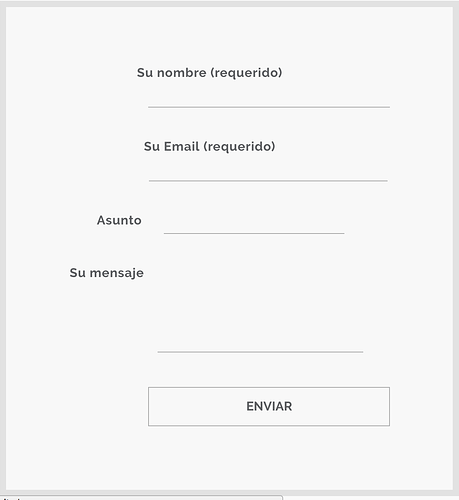Hello! I wanted to see if you can help me out to center all the fields in my form. I tried adding:
.wpcf7-form {
text-align: center!important;
}
and
.wpcf7-form-control {
align-content: center!important;
}
And for the text it worked, kind of, but the lines are still align to the right and also, and in some fields the text is next to the line, have different sizes (I add a screenshot). Could you help me to align the text and lines centered, with the text up and line down and finally all of the lines to have the same width?
Thanks, I’ll wait for your response!