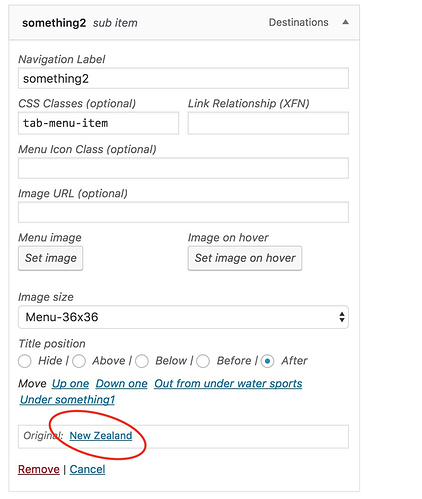Hi,
How can I add more items to the destinations (submenu and sub-submenu), I tried to add one custimized link under the destination menu, and give this custimized link class tab-heading but it didnt work. Also, how to change the origin tag in the destination menu, for example, I want to change the “origin:italy” to “origin: sport”. Thanks.
Peter