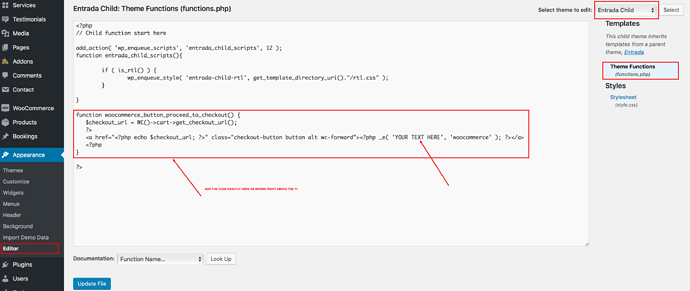The “Proceed to Checkout” button comes directly from Woocommerce core. Hence if you wanted to edit the button text, you will need to do it via hook as shown below.
-
Ensure that you are using Entrada Child theme and it is active.
-
Ensure that you are editing Entrada Child theme on top right corner, as shown in screenshot below, and then click on Theme Function.
-
Copy the code below and paste it exactly above the last line which is ?> as shown in the attached screenshot. Please be careful to place it precisely as shown in the screenshot or you will get error and you will need to edit this file again through FTP.
function woocommerce_button_proceed_to_checkout() {
$checkout_url = WC()->cart->get_checkout_url();
?>
<a href="<?php echo $checkout_url; ?>" class="checkout-button button alt wc-forward"><?php _e( 'YOUR TEXT HERE', 'woocommerce' ); ?></a>
<?php
}
- Now, where it says ‘YOUR TEXT HERE’ add your own button text exactly between the single quotes.
Done.
Thank you