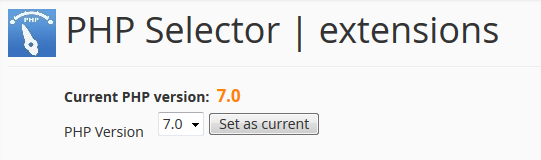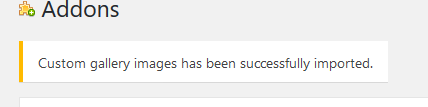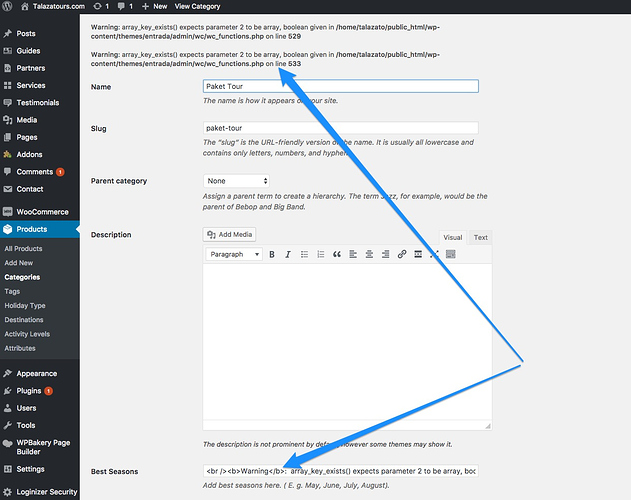Hello,
This error is shown on your categories that you added, not on default categories that you imported with theme, for e.g.: https://www.talazatours.com/product-category/beach/ doesn’t show this error. Nor does any other default categories… However, if you go to your category page in backend that you added, you will notice that this error is actually inserted in the fields, which is whats showing in frontent.
Screenshot below is what you have in your backend for this page: https://www.talazatours.com/product-category/paket-umrah/
Remove the text or replace with custom text in all these fields with actual content instead of error that you currently have and retry.
Waiting for your response and am here if you still need further help from me.
Thank you