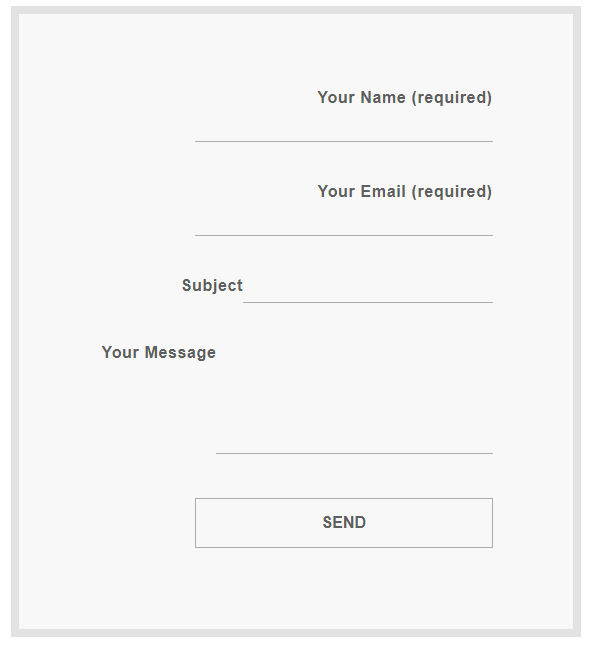Hello Chris,
Sure, please find the sample data from contact page below. You will need to be in classic mode in VC when pasting this. And you can change the contact form id if you have different one, after adding this data. Thanks.
[vc_row entrada_row_bgcolor=“bg-white”][vc_column][bartag entrada_heading=“Get in Touch”]Contact us by email, phone or through our web form below.[/bartag][vc_row_inner el_class=“contact-info”][vc_column_inner width=“1/3”][entrada_telfax entrada_telfax_title=“Booking Enquiries” entrada_telfax_no=“020 8577 5771” entrada_telfax_icon=“icon-tel-big”]This is Photoshop’s version of Lorem Ipsum. Proin gravida nibh vel velit auctor aliquet. Aenean sollicitudin, lorem quis bibendum auctor, nisi elit[/entrada_telfax][/vc_column_inner][vc_column_inner width=“1/3”][entrada_telfax entrada_telfax_title=“Post Booking Questions” entrada_telfax_no=“020 8577 7777” entrada_telfax_block_class=“bg-blue” entrada_telfax_icon=“icon-tel-big”]This is Photoshop’s version of Lorem Ipsum. Proin gravida nibh vel velit auctor aliquet. Aenean sollicitudin, lorem quis bibendum auctor, nisi elit[/entrada_telfax][/vc_column_inner][vc_column_inner width=“1/3”][entrada_telfax entrada_telfax_title=“Payment Queries” entrada_telfax_no=“020 8577 8787” entrada_telfax_icon=“icon-fax-big”]This is Photoshop’s version of Lorem Ipsum. Proin gravida nibh vel velit auctor aliquet. Aenean sollicitudin, lorem quis bibendum auctor, nisi elit[/entrada_telfax][/vc_column_inner][/vc_row_inner][vc_row_inner el_class=“contact-info”][vc_column_inner width=“1/2”][contact-form-7 id=“7” title=“Contact Us”][/vc_column_inner][vc_column_inner width=“1/2”][entrada_googlemap entrada_gmap_address=“8 Summerwood Road, Isleworth, Middlesex, TW7 7QD” entrada_gmap_zoom=“14” entrada_gmap_width=“600” entrada_gmap_height=“725”][/vc_column_inner][/vc_row_inner][/vc_column][/vc_row]