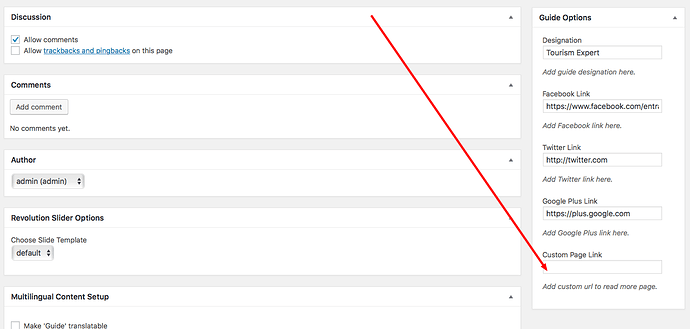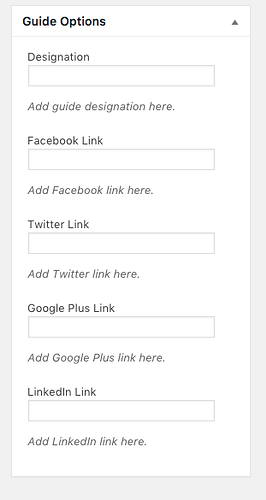Hi,
-
I’d like to change the name of the “Guide” post type (to “team”). How can I do this?
-
Furthermore, I’d like to add a custom link. I’ve seen this post
https://www.support.waituk.com/hc/en-us/community/posts/115001975565-Customize-guide-section
but I don’t see and “Custom link” options under “Guide Options”. Please advise.
Thank you!