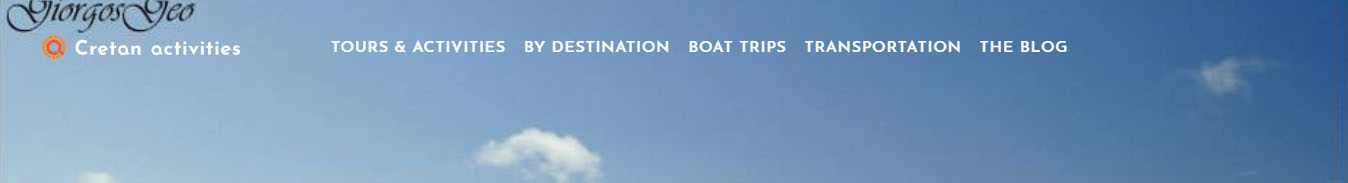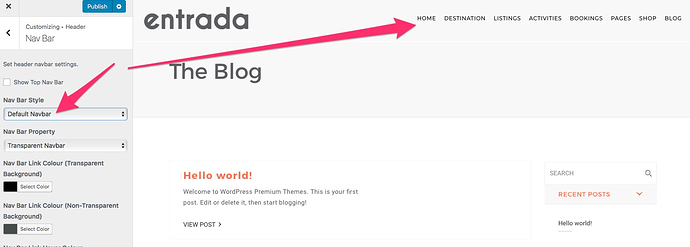Hello and thank you for your support,
I used the code from here: https://www.support.waituk.com/hc/en-us/articles/115001358345-Remove-Account-Cart-Search-Language-Icons-from-Header
In order to hide the cart and the search icon.
But the menu doesn’t stretch all the way to the right.
Please take a look at the images:
the first is with 100% zoom in chrome and the second is with 110% zoom
Thank you.