Hello,
I just need to hide these two elements from filter option in listing page
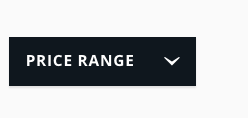
Thank you:)

Hello,
I just need to hide these two elements from filter option in listing page
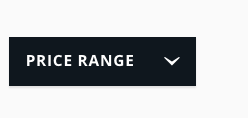
Thank you:)
Hello Amr,
Please go to Appearance >> Customize >> Custom CSS and JS >> Custom CSS box and then copy / paste the cSS below there:
.select-col:nth-last-child(1) {
display: none;
}
.select-col:nth-last-child(3) {
display: none;
}
The CSS above will hide the last and 3rd last filters, you can change (1) which means last, and (3) which means 3rd from last, to any other number, counting it from last, depending on which you want to remove.
Please let me know how this goes.
Thank you
Thank you Sanjeev,
Can you guide me how to delete the grid icon? Also in the listing page

Thank you!
Hello Amr, this was recently answered here: https://www.support.waituk.com/hc/en-us/community/posts/360000395753-How-toget-rid-of-List-and-Grid-Icons-on-Search-Pages
Regards…