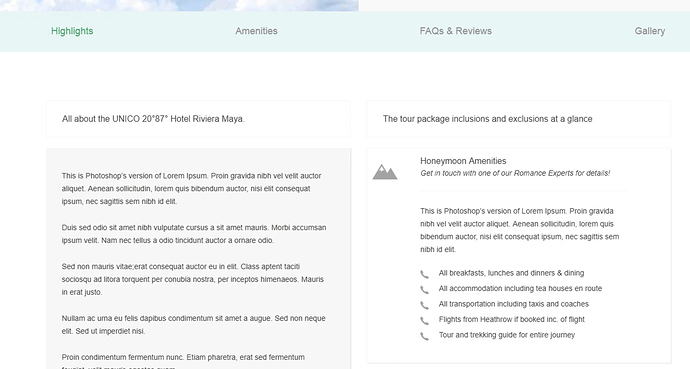On the single product page, under the Highlights and Amenities tab, there are those two blocks with what is and is not included in the tours. I wanted to know how I change those Icons next to it? One it a mountain and the other is the speedometer. I want to change those.
Below is a screenshot.