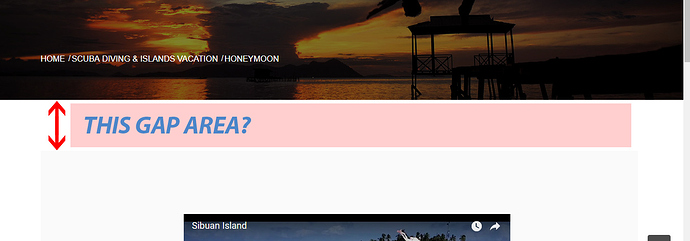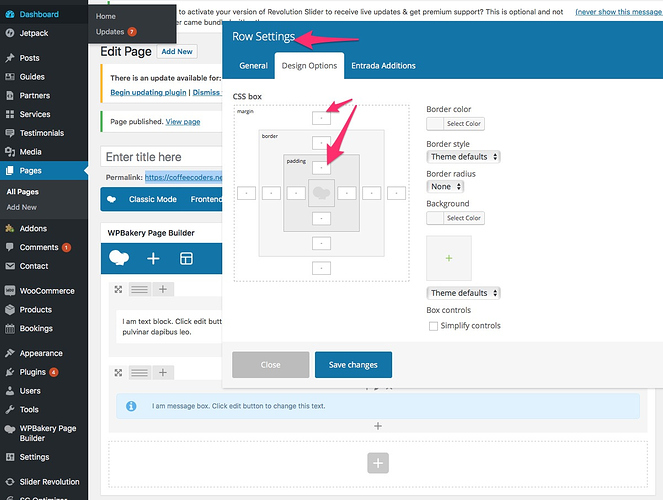Hi Sanjeev,
I dont know to explain it but something like how to adjust a space/gap between page title & page body? As per printscreen below:
I notice if using WPBakery Page Builder this gap is higher then a post/page without using WPBakery Page. Also may i know how to change that grey color inside body page area?
I already refer here - https://www.support.waituk.com/hc/en-us/community/posts/360000565613-Reduce-margins
By adding:
.content-block {
padding: 20px;
}
Nothing happen on me.
Thanxs
*p/s May i know how i can get product license for WPBakery Page Builder?