Hello again,
Can you tell me how to align the text inside the buttonsalso from top and bottom? Perfect center if it is possible!
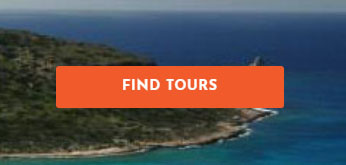
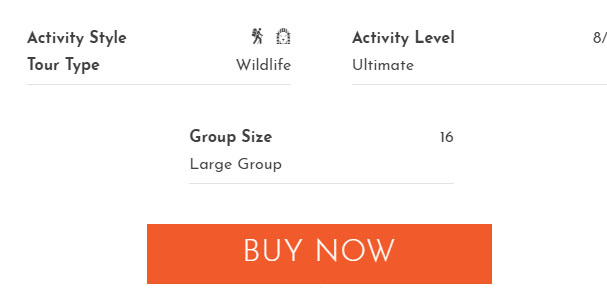
Thank you

Hello again,
Can you tell me how to align the text inside the buttonsalso from top and bottom? Perfect center if it is possible!
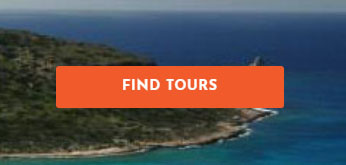
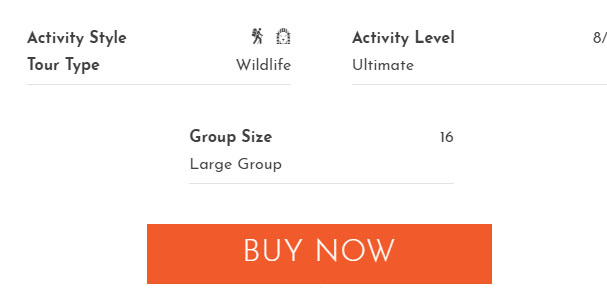
Thank you
Hello,
These are the line hight of the font family, specifically the “Josefin Sans” font has wierd line height, and you will notice this only happens with this particular font another 2 or 3 fonts.
There are couple of ways to adjust this, one through the line height or through the padding. The second should work better, like:
.btn.btn-default {
padding-top: 8px;
}
.btn.btn-lg {
padding-top: 16px;
}
.trip-form.banner-trip-form .btn-trip {
padding-top: 14px;
}
The first is for EXPLORE button and second for BUY NOW and third for trip form search. You can adjust the 8, 16 and 14 as required.
Thank you
Never thought it was the font because i changed it from day 1.
This solved it for me, thank you!