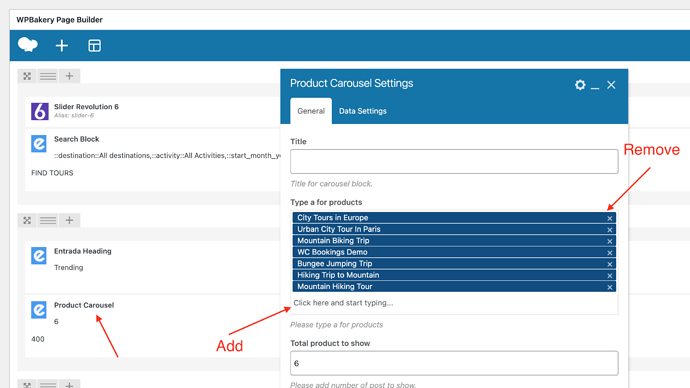Hello,
how to put tour package in trending?
Hello,
- Go to your page and edit the page containing Trending section in the backend. Or add it as a new element in a page.
- Click on Product Carousel edit button.
- Add and remove products as shown in screenshot below.
Thank you for your answer, but i did not understand, how to do this.
Which page to go? you mean product page? for example - Extreme tour in Armenia – Amistad Tour … if yes, then WPBakery is not active for this pages.
How to be?
Hello, please go to entrada-package folder that you downloaded from themefores, inside it, go to documentation folder and open the index.html in your browser. Then, under Customization >> page creation, you will find how to use the WPBakery to create section and blocks.
Another option is to install the demo on your local server, and then follow the example blocks, including this particular block, to create your own.
Thank you