Hi,
I want to remove comment & rating on every blog page. I already read here - https://www.support.waituk.com/hc/en-us/community/posts/115002286145-Is-it-possible-to-not-require-ratings-for-comments-
But some element still there such as rating star, post by, how many comment, leave comment button & ‘You must be logged in to post a comment.’ as you can see on attachment:
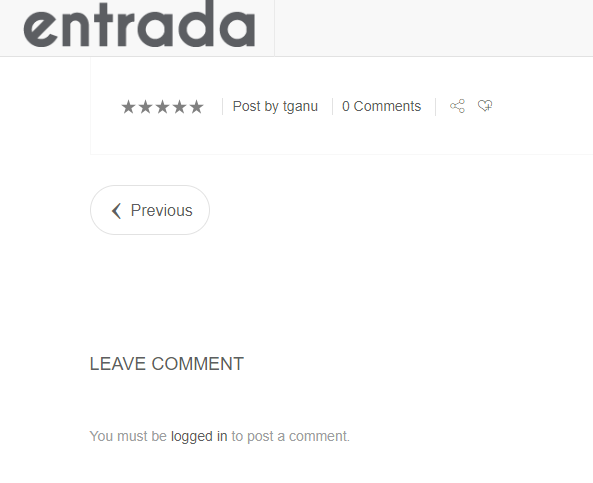
I want to delete everything, may u help me?
Thanxs

