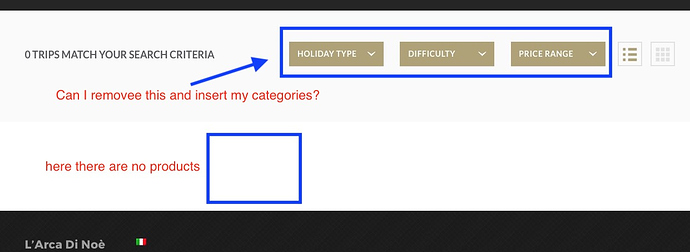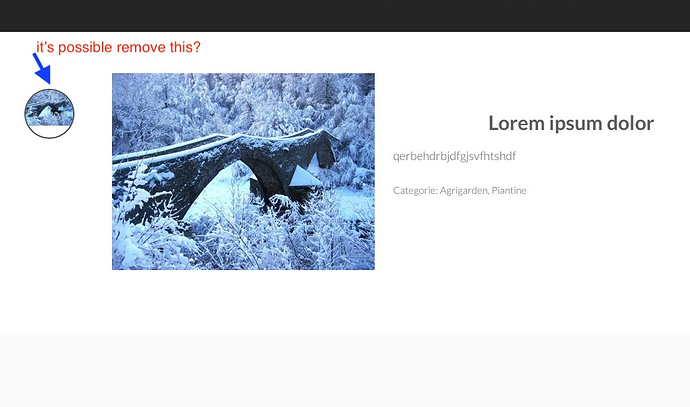Hello. recently I started to add products in woo commerce. There are some questions I would like to ask:
1 If I insert a new product by choosing “shop item” instead of “Tours”, if I create a page that has the template “list full width” I do not see anything. am I doing something wrong?
2 In the “full-width list” template page, I only see the “holiday type, difficulty and price range” categories. Is there a way to remove them and insert the categories of products that I created?
3 in the product created by choosing “shop item” is it possible to remove the icon next to the featured image?
Thanks