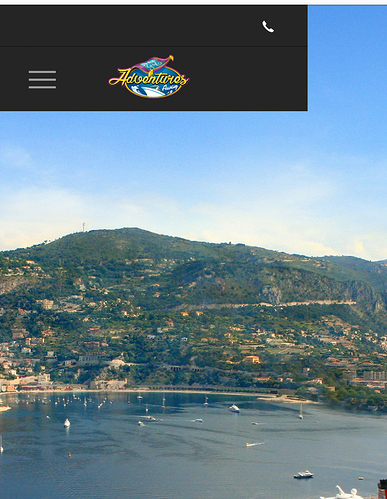Hello and thank you for your hard work and dedication in supporting your product,
I am almost done with customizing the theme to my tastes except one last detail:
I was wondering if there was a way to make the menu-logo bar in the mobile site to always stay on top, like it does in the desktop. I think it is a very important characteristic.