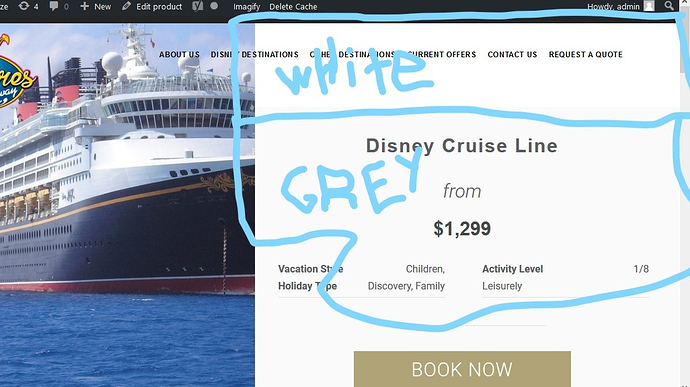Hello Sanjeev,
How do I make the area in the attached photo transparent so it does not cover the photo on tour pages and any internal pages across the site. I have it on the home page working however can not get it to work on all other pages.
Thank you

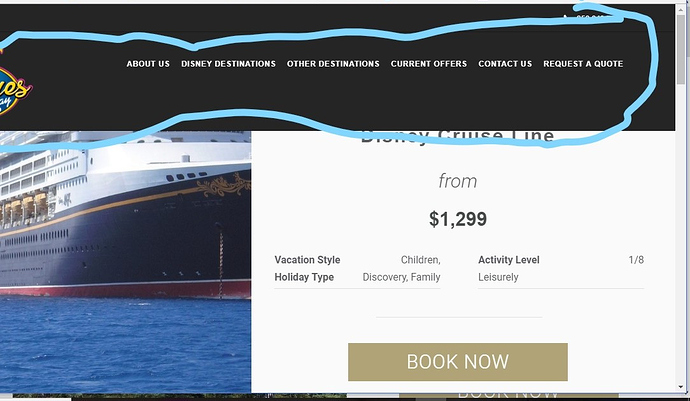
 worked great
worked great