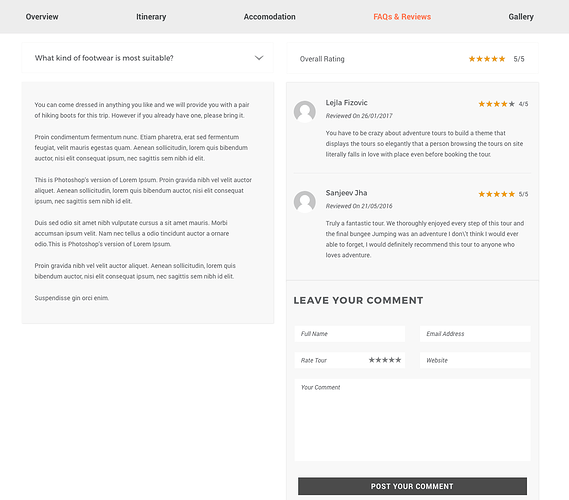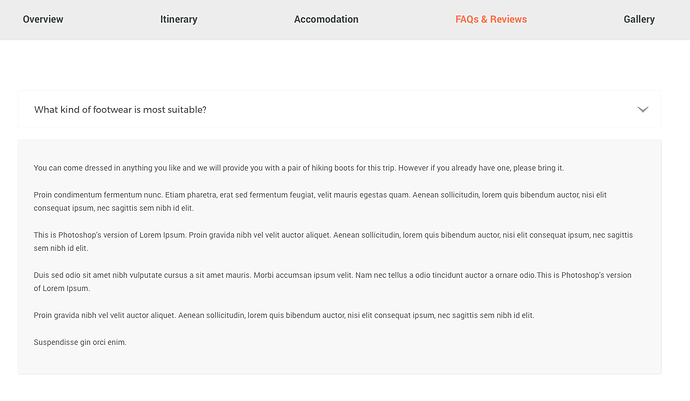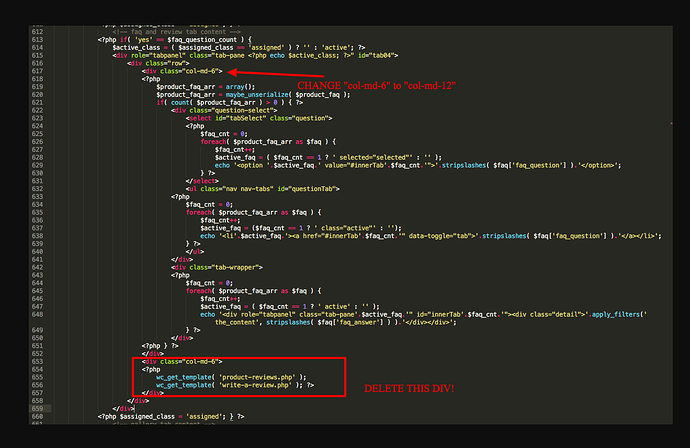If you wish to edit the tab which is by default titled “FAQ & Reviews”, so as to make the FAQ appear in full width and remove the Reviews and Comments section, please follow the steps below, but first, lets take a look at what end result will be.
Before:
After:
-
So, I guess you would want your FAQ & Reviews tab renamed first, to something like FAQ, so please head over to Appearance >> Customize >> Woocommerce >> Tab Label Settings and under “Label for FAQs and Reviews” - enter FAQ or whatever you would like to call this tab. And the click save and publish.
-
Now, please go to wp-content >> themes >> entrada >> woocommerce and download the file named “content-single-product.php” to your local computer.
-
Go to wp-content >> themes >> entrada-child
-
Create a folder named “woocommerce” without quotes, inside the entrada-child folder.
-
Now open the content-single-product.php that you downloaded in step 2 with a text editor like sublime text.
-
In this file, with cmd+f or ctrl+f, search for “faq and review tab content” without quotes.
-
Around line 612, you will see the code block with comment
-
Now do as shown in the screenshot below (right click image to open in new window with full size image):
-
Save the file locally and then upload to “woocommerce” folder you created in step 4.
Done! You now have a FAQ tab which is full width and no reviews/write comment tab!
Thank you