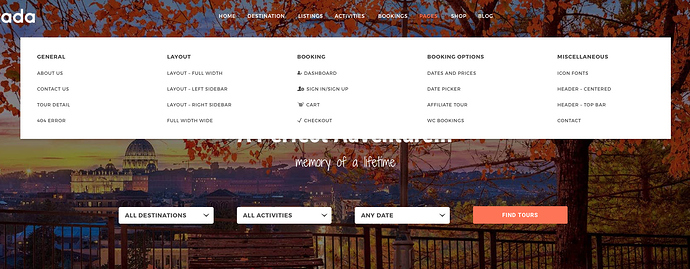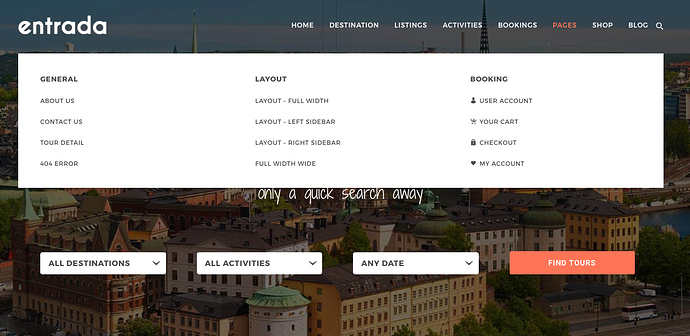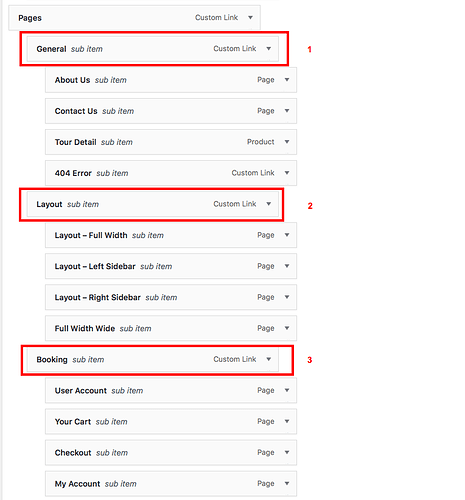The Pages type of mega menu can be configured to be 2 / 3 or 4 column other than the default 5 column as in the screenshot below.
So that, for example on 3 column, it will look like:
So, to make your mega menu 3 column instead of 5, first go to Appearance >> Menus and ensure that you only have 3 sub items and not more, as shown in screenshot below:
And then, go to Appearance >> Customize >> Custom CSS and JS >> Custom CSS box and add the CSS code below inside your custom CSS box:
.dropdown-menu .five-col .column {
width: 33.33%;
}
Similarly, for 4 Column instead of 3 or 5, you ensure that you have only 4 sub items under pages type menu in your Appearance >> Menu and then in the above code, you replace 33.33% with 25%
Thank you