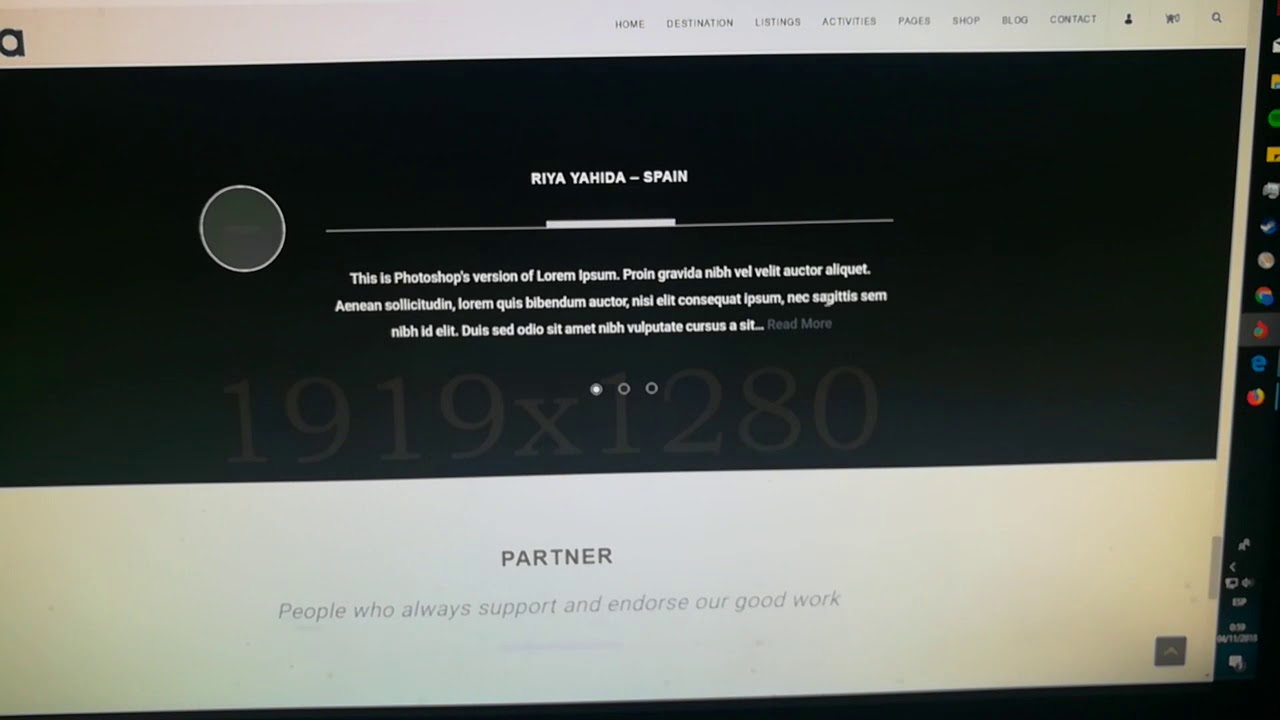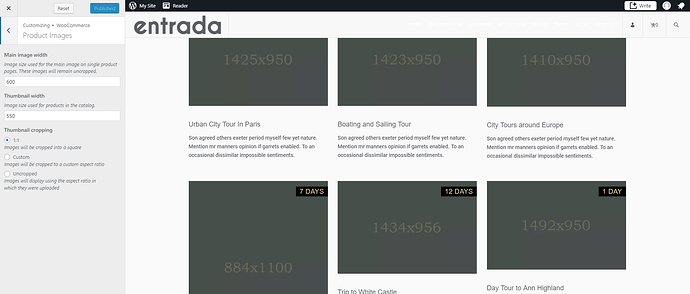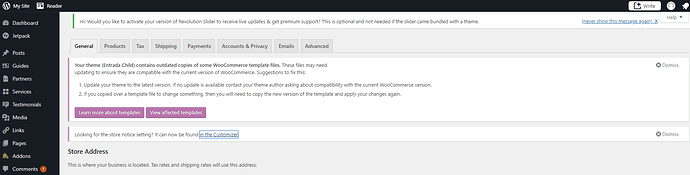Hello i was installing the theme and all was fine but when i upload the gallery and tested the site I noticed there was a missing image at guides part, and it change with different browsers, here is the video where i tested in chrome, torch, safari and mozilla.
The second issue i have is when i was trying to set the image dimensions in woocomerce i find that the menu i got is different from the docs. Also Woocomerce shows me a message of outdate woocomerce templates, there is a problem about that?
How can i set the image size? Could you help me please.