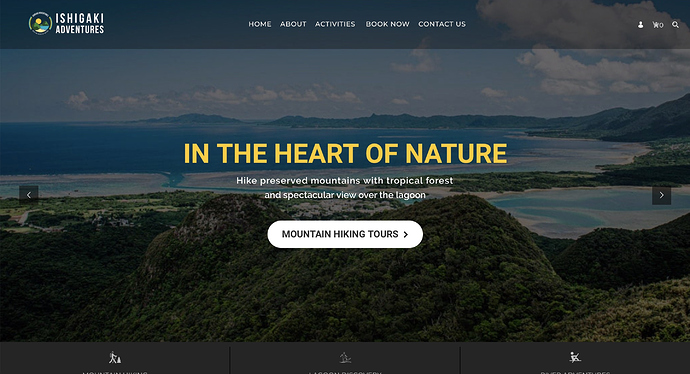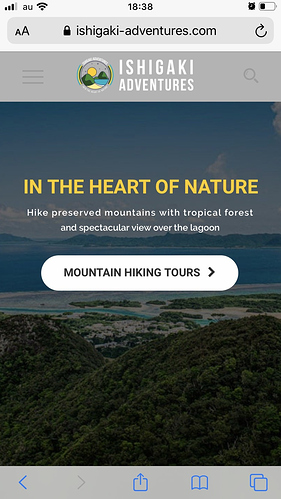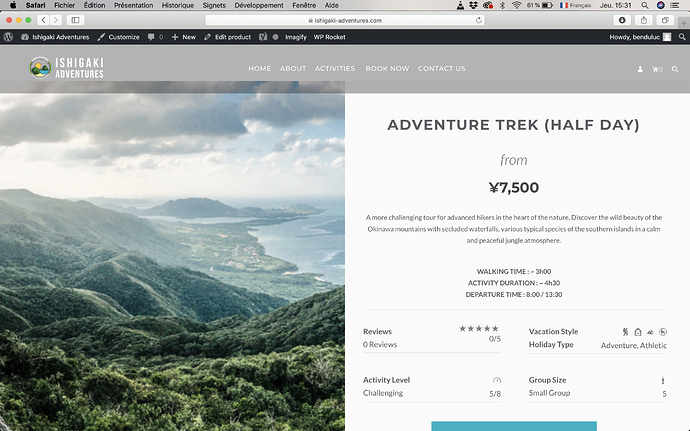Hello,
I adjusted the background color of my nav bar following this article below.
https://www.support.waituk.com/hc/en-us/articles/115001344769-Change-the-Navbar-Background-Color
I set a rgba color (0, 0, 0, 0.3) and it works fine on computer (screenshot 1) but looks grey on mobile (iPhone). See screenshot 2.
Is there something to correct this issue ?
Kind regards,
Ben