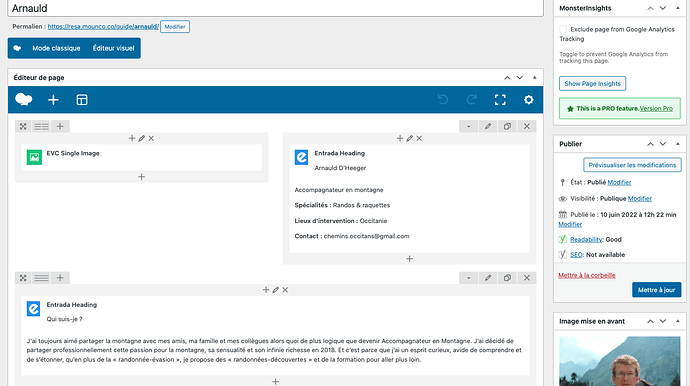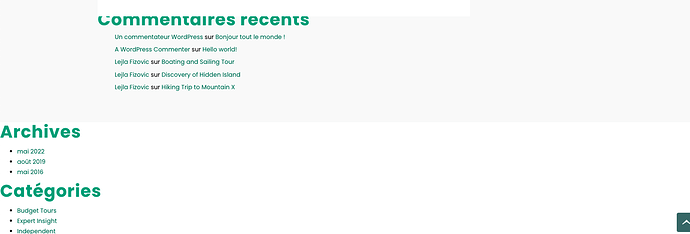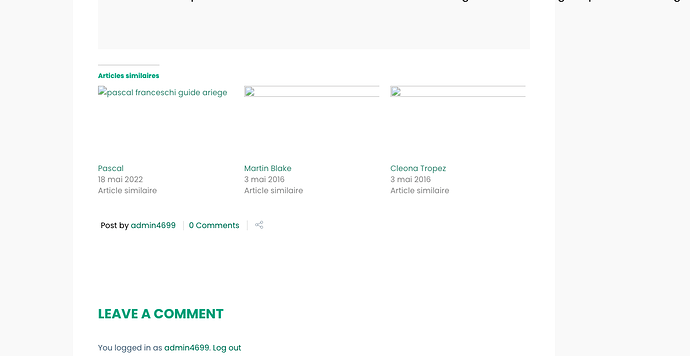Hello,
I would like to modify the template of the guide with Bakery Editor.
I have modified a guide page with Bakery editor (and I saved the template as a template).
But when I go to the page after publishing, the elements of the initial template remain in the background: recent articles, comments, archives, etc.
How can I remove all these elements to have only the elements that I administered on my page?
Thanks for your help