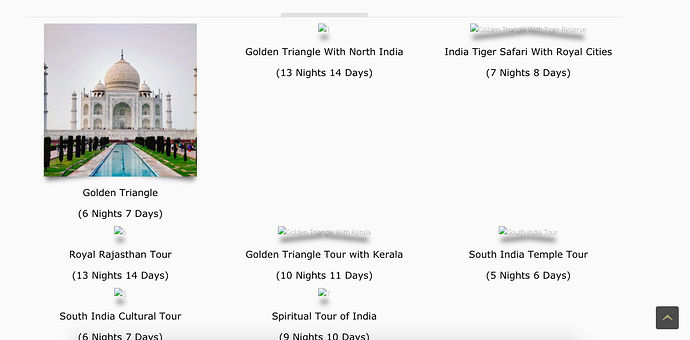Hi,
I have 2 major concerns:
-
The website is not responsive when I use to check it on the mobile specially the revolution slider, the text and images are getting cropped.
-
I have made a section on the homepage for top selling packages, the images of that section are not always loading properly, check screenshot attached below for reference.
Please provide me a solution for both these concerns.