Hi Sanjeev,
some of my products show [vc_row][vc_column][vc_column_text] before and after the description.
I have modified, deleted and created again and it seems that it happens to random products.
Any way I can avoid it showing?
Cheers
Stefano

Hi Sanjeev,
some of my products show [vc_row][vc_column][vc_column_text] before and after the description.
I have modified, deleted and created again and it seems that it happens to random products.
Any way I can avoid it showing?
Cheers
Stefano
Hello,
Can you please let me know if you are adding these short descriptions as copy / paste from somewhere else? If so, it may be that while copying you are copying the shortcode with those tags and then pasting it in “Visual” field may cause it. Please let me know and if the issue persists, I will move this ticket to private area so you can provide access details and I will test this for you.
Thank you
Hi there,
For as dumb as I may be, luckily I’m not yet to the point of pasting a text and asking why it’s there!
The short-code comes from a WPBakery block, the only that is in the product page, and shows up only on a Entrada Post Grid block.
I have added screenshots of:
Home Page backend - where the product is called
The product - where the short-code is fetched.
Home Page frontend - where the code is shown
Stefano
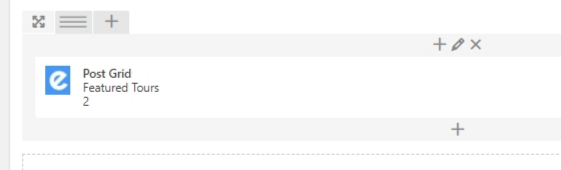
Hi Sanjeev,
I would really appreciate if you could help solving the problem above.
It’s been a week and I’m afraid my client would not be happy of further delays.
I have noticed the same problem happens on the Check Out box, where the text of Terms and Conditions can be viewed
See image below
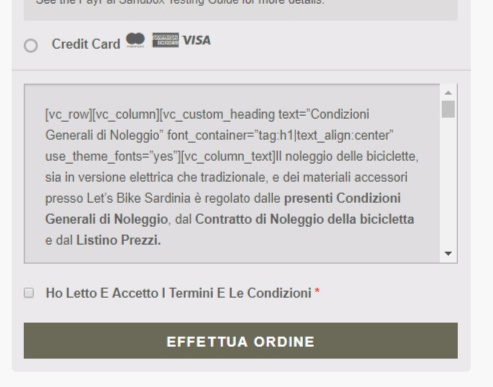
Hello there, apologies for late response. This is odd, never seen this issue before on any of the users site, so if you have already tried disabling third party plugins and testing this, please and provide your URL and wp-admin access and I will look into it for you asap and let you know the cause / solution.
Thank you
Thank you for sending the details. I have checked this for you and tested it on one of the products as well. This is happening because you are adding text as WPBakery VC shortcode in the TOUR DESCRIPTION text field. Please see the attached screenshots:
This is how your field was:
Thank you
Thank you so much Sanjeev.
That’s odd though, as I used to see a WPBakery editor on top, not the usual editor.
Anyhow, problem solved. Thanks a ton