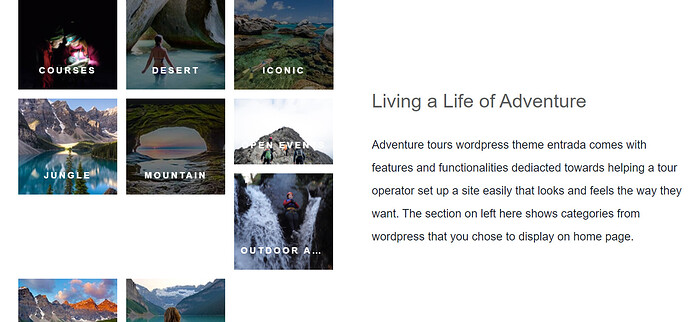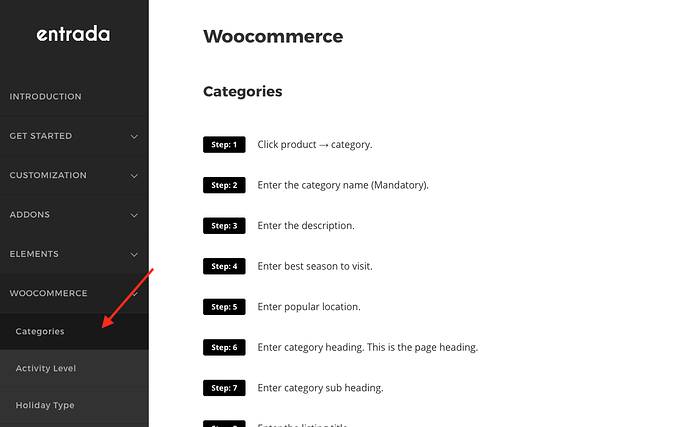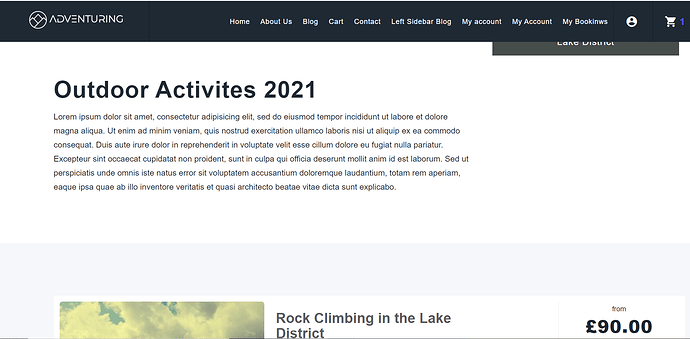Hi Sanjeev - I hope your well.
I’ve set up a few new category’s and want them to show on the home page. I’ve set them up but for some reason they are not going on the home page. I’ve edited the ones that are on there already but i cant change the demo text.
How do i sort this out