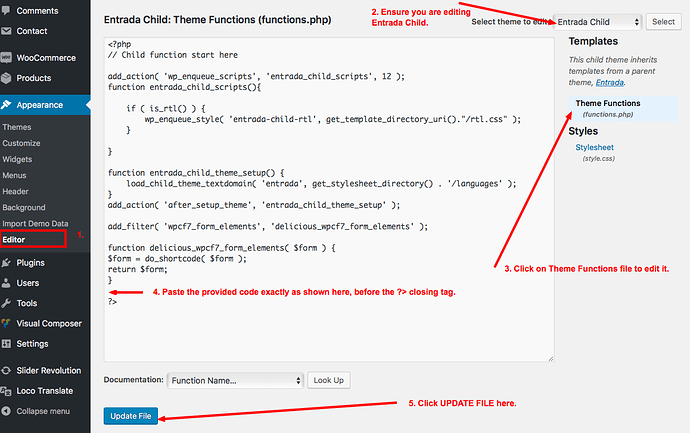The theme comes with Retina Image support, which means you need to upload images twice the size of original images and with @2x suffix. Without this, when you view you site in retina enabled devices, you will see 404 error for all images that doesn’t have its @2x version added in your media.
However, if you are already uploading good quality images and do not want to use the retina images, then it would be a good idea to remove the call so that you don’t see those errors.
To do this, please follow the steps below (assuming you are using the latest version of theme and plugins and also that you are using the entrada-child theme):
-
Go to Themes >> Editor and click on functions.php.
-
Copy the code below and paste it right above the PHP Closing tag which is ?> Please ensure that its exactly above the ?> tag or you will get an error.
function entrada_dequeue_script() {
wp_dequeue_script( 'entrada-retina-js' );
}
add_action( 'wp_print_scripts', 'entrada_dequeue_script', 100 );
- Update File and then refresh your frontend and recheck the pages in chrome on retina device. And there won’t be any error warning about missing @2x images.
Thank you
Right click the image and open in new window for larger preview: