Hi Sanjeev,
I’ve switched from list view to grid view in Search, Tour Category and Tour destination View Mode, and even though I have no prices entered the “from” text shows up. Can this be removed?
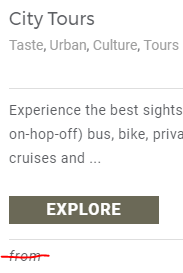
Thanks a lot!

Hi Sanjeev,
I’ve switched from list view to grid view in Search, Tour Category and Tour destination View Mode, and even though I have no prices entered the “from” text shows up. Can this be removed?
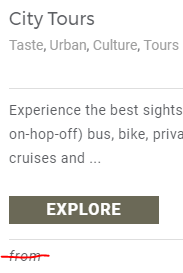
Thanks a lot!
Hello Kimo,
To remove from and prices, please go to Appreance >> Customize >> Custom CSS and JS >> Custom CSS and add the code below:
.article footer .price, .article .info-aside .price {
display: none;
}
Please note that this is Woocommerce behavior and if you wanted to replace the “from” and “Prices” with something else, you can use their Catalog Visibility Options plugin which is compatible with woocommerce and our theme.
Thanks Sanjeev, works great! Will also follow your suggestion to install the Catalog Visibility Options plugin.
Hi Sanjeev,
In my multisite config I cannot seem to remove “from”. Your code worked great in my old single site. I added the code to Appreance >> Customize >> Custom CSS and JS >> Custom CSS in the ertcu.com/canada subdomain, but that didn’t remove “from”. I’ve also added the code to my sites/network admin/theme editor/Entrada Child - Canada/style.css, but that’s not working either.
Screen shots are from Routes and Experiences respectively.
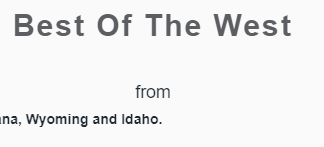
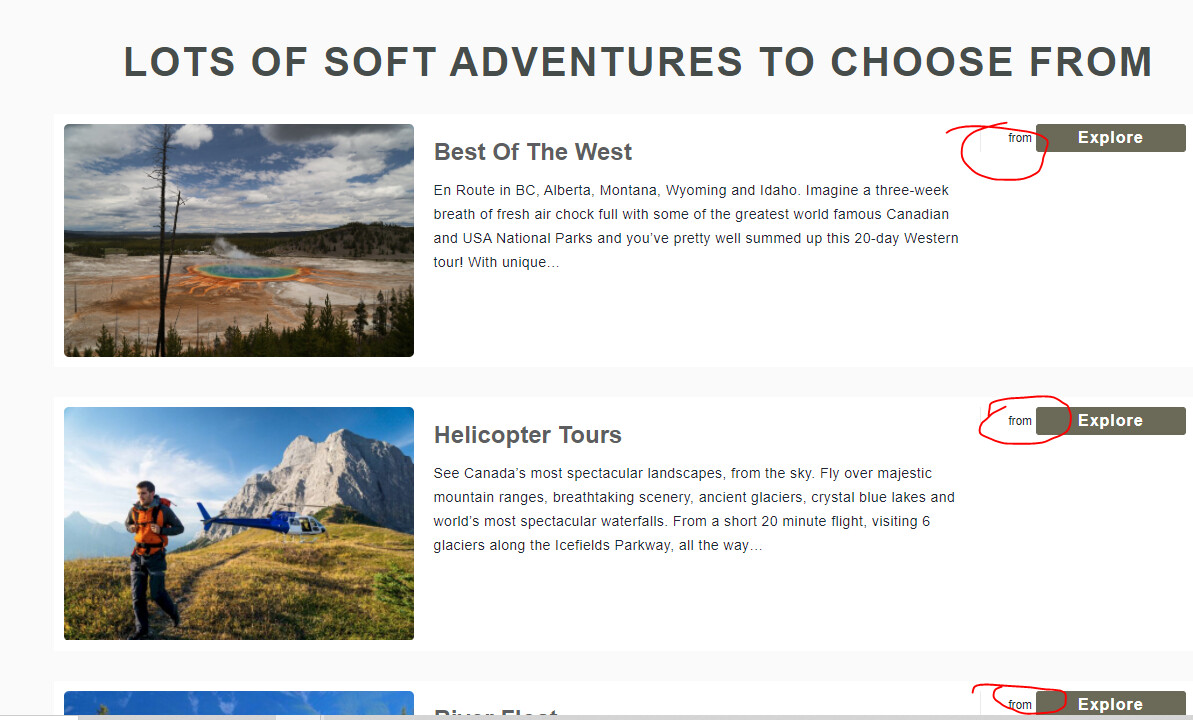
Thanks!
Hello. Please create a new topic for your issues rather than bumping old threads. Also, for multisite, you need to purchase and provide an extended license through envato. Thank you.