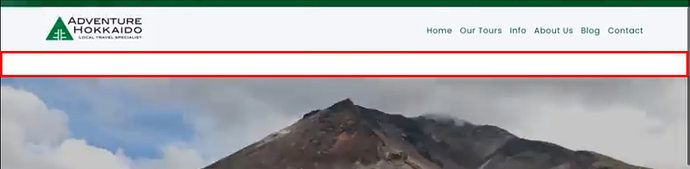Hello,
I would like to remove the jumping menu effect when we scroll up untill the top of the page as we can see the white background below.
Please see this quick video in order to understand better what I am talking about: https://www.dropbox.com/s/iwjonbmq98vd67h/jumping%20menu.mov?dl=0
Thank you for your help
Kind regards,
Anthony