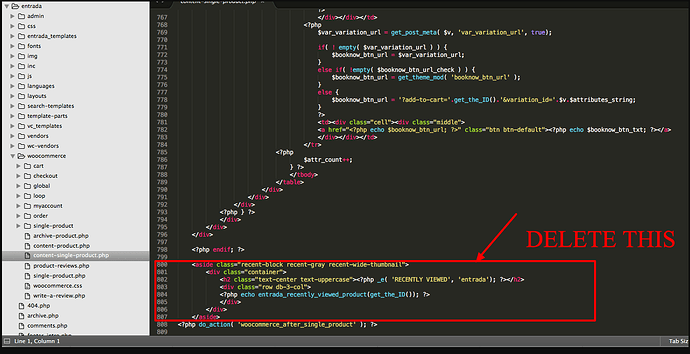To remove Recent Block Site wide:
- Go to Appearance >> Customize >> Custom CSS and JS >> Custom CSS box and copy the CSS from below and paste it there:
.recent-block {
display: none;
}
Done!
If you want to play with code and/or remove them individually via PHP, please follow steps below otherwise the step above is all you need to remove recently viewed block.
To remove “Recently Viewed” from the Category pages:
-
Please go to wp-content >> themes >> entrada >> template-parts and copy the file called “similar-tours.php” from here.
-
Please go to wp-content >> themes >> entrada-child and create a folder here called “template-parts” and paste this “similar-tours.php” file here that you copied in step 1.
Now please open the file above and you will see following code:
<aside class="recent-block recent-list recent-wide-thumbnail">
<div class="container">
<h2 class="text-center text-uppercase"><?php _e( 'RECENTLY VIEWED', 'entrada' ); ?></h2>
<div class="row db-3-col">
<?php echo entrada_recently_viewed_product(); ?>
</div>
</div>
</aside>
Delete everything in this file so its blank and save the file. That will remove Recently Viewed from Category pages.
To remove “Recently Viewed” from the Tour Detail Pages:
Also, if you want to remove it from product detail page as well, its in the wp-content >> themes >> entrada >> woocommerce >> content-single-product.php file which you should copy to your child theme entrada-child >> woocommerce >> content-single-product.php , and then simply scroll all the way down to bottom of the file and you will see same code as above and remove that part and save. Please see the image below (right click image and open in new window for larger image size):
Thank you