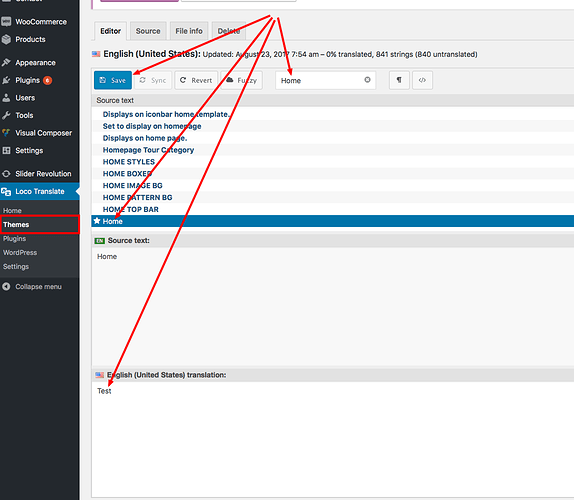The breadcrumbs in inner pages are translatable excluding “Home”. We have already fixed this and will be included in the next theme update.
If you want to do it right away, please follow the steps below (assuming you are using the latest version of entrada theme, and entrada prefixed plugin, , which is 3.0.0 ):
-
Download the three files attached here and save them on your local computer.
-
Login via your FTP and go to wp-content >> themes >> entrada >> template-parts and upload and replace the banner-search.php there with the one you saved in step 1.
-
Now go to wp-content >> themes >> entrada >> admin >> function and upload and replace the custom-functions.php there with the one you saved in step 1.
-
Now go to wp-content >> themes >> entrada >> languages and upload and replace the entrada.pot there with the one you saved in step 1.
Done. Now you can go to Loco Translate or POEDIT and you will be able to translate “Home” to any text.