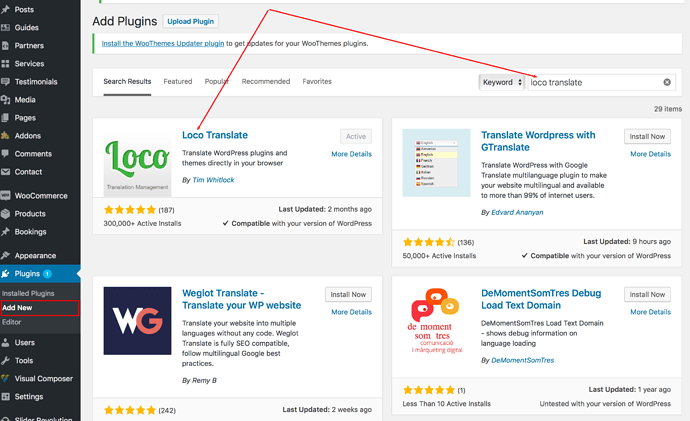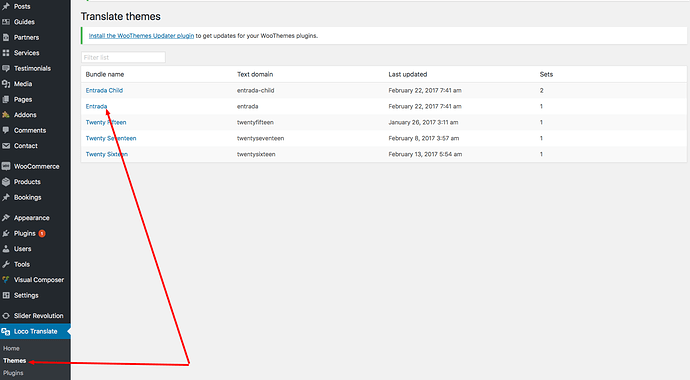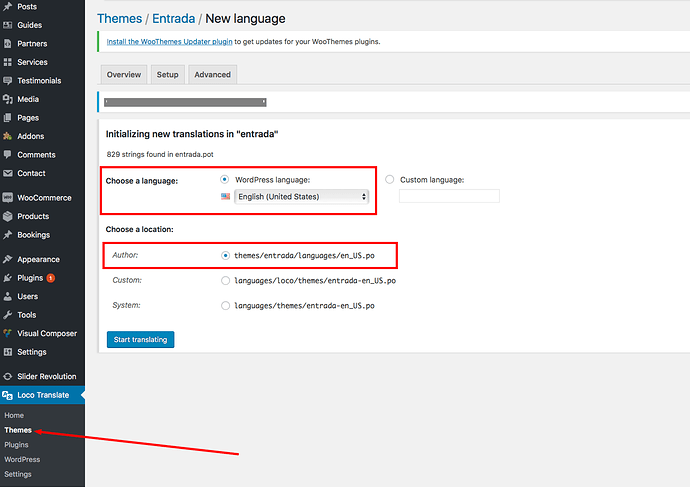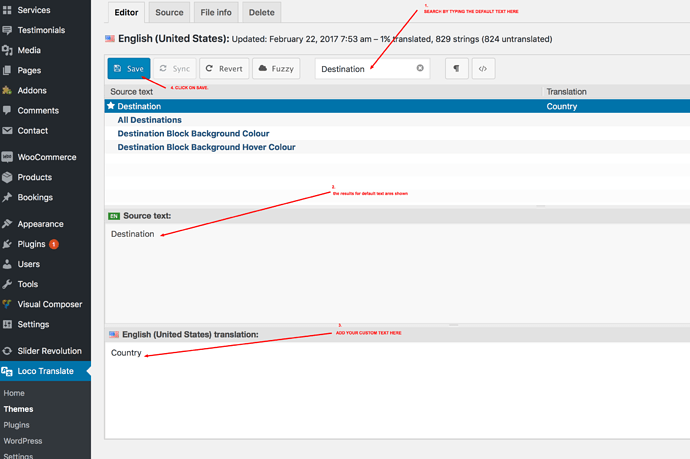The theme has several default text or “strings” that you may want to edit to your own text. This includes modifying english terms and replacing them with your english terms (like Activity Level to Speed Level and Vacation Style to Holiday Theme and so on).
To translate the theme strings or default text you can use Poedit or the Loco Translate plugin. the easier and recommended method is Loco Translate plugin so please follow the steps below:
- Go to Plugins >> Add New and search for “Loco Translate” without quotes.
-
Click on Install Now and Activate the plugin
-
Go to Loco Translate >> Themes and select “Entrada”
- Click on Add New Language and then select exact same language that you have in Settings >> General of your WordPress install. If your WordPress Settings >> General has English (United States), select the same language here as shown in screenshot below. And under location, chose Author: themes/languages/en_US.po field as shown below.
- Now search for the theme words and strings that you want to change, the result will be shown under Source and then you add your own text to replace the source text under the Translation field of your language, and finally click on save.
-
Now you will see your changes in frontend. But you are not done yet!
-
After you have changed all the default text to your preferred strings/words, you need to make your translations update proof. So, log in to your FTP, and browse to wp-content >> themes >> entrada >> languages and download the en_US.po and en_US.mo if your languages was English United States, if its another language that you had selected, the file will be with same extension but your language prefix like es_ES.po and es_ES.mo if your language was Spanish (Spain).
-
Now navigate to wp-content >> themes >> entrada-child and here create a new folder called “languages” it must be exactly that name “languages” in lowercase and without quotes!
-
Upload the files here that you had downloaded in step 7.
All done and Thank you!