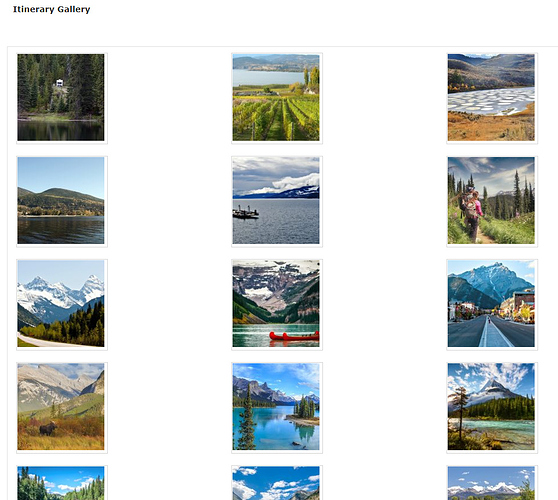Hi Sanjeev,
For each itinerary I display 1 image in itinerary gallery per day. I now want to replace one of the first images. As i understand it, in order to put the new image in the correct order, i will have to remove all images after (and including) the one i want to replace, and then re-upload all the deleted images again.
Is there an easier way, allowing me to only replace the image in question?