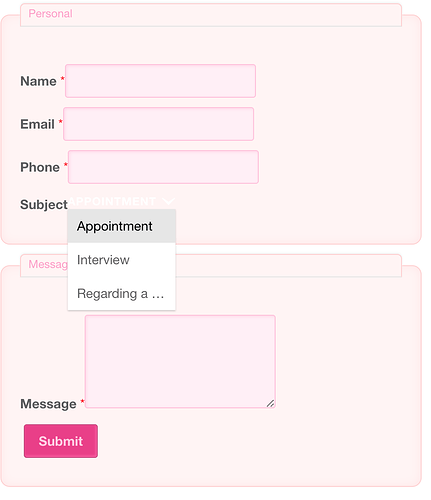I’m trying to replace CF7 with a custom form using a RawHTML block. No matter what CSS I implement for my form, any Select/options menus show up as transparent with white text.
The image below is an example of the issue. I created custom CSS and added it in the Customizer. I added a RawHTML block and pasted my form. as you can see, my CSS is clearly working on everything but the Select/Option menu.
Prior to this pink exploration, I’d successfully implemented form styles from the bootstrap CSS file on fields like text input and submit buttons. All inline CSS for the SELECT type input are ignored.
First question: Where in the code can I find the CSS for your CF7 Form?
Second: What could be overriding inline CSS preventing me from styling SELECT input types (can’t change to radio or checkbox either).
Thanks for any help.