Hi Sanjeev! I would like to know if its there a way for the search block to search not only tours but all products.
Thank you in advance

Hi Sanjeev! I would like to know if its there a way for the search block to search not only tours but all products.
Thank you in advance
Hello Julian,
There are two types of search available, one for just the tours, or another which is site search wich will search through everything. You can enable the second type via customizer >> header >> search option.
Thank you
Good, Thank you! Now I have problems with the results, I’ve set the search post per page to 4 and increased Settings >> Reading Max Blog Posts to 100. But the result page shows me: 12 TRIPS MATCHES YOUR SEARCH CRITERIA.
And then only shows 4 trips, when I click on show more posts it says it didn’t find any more trips
Hello,
In your comment above, you say:
I’ve set the search post per page to 4
and also:
And then only shows 4 trips
And instead of settings >> reading, you need to use the appearance >> customize >> woocommerce >> search settings >> posts per page field to set the number of results.
Thank you
Sorry i thought that posts were paginated in the results, and every time i clicked on show me more it was another page (items per page = 4, total posts= 12 total pages = 3 ).
Nevermind I set the post per page to 120.
Another question. where can I translate variations select (now its “Choose an option”)
And where can I translate the “from” from this hover
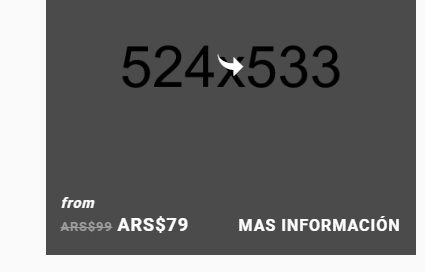
Thank you in advance!
Also, How can I remove links from partners. If i put nothing on link it automatcally sets # to href. The problem is that the target es _blank so it redirects to my webpage but in another tab.
Thank you in advance!
Hello,
Please see the loco translate setting in backend and the result in frontend in the attached screenshots. Please ensure you are searching for “from” without quotes.
s for the partners, have you tried https://www.support.waituk.com/hc/en-us/community/posts/115002227925-How-to-remove-the-link-for-the-partners-
Also, please create one individual topic for one relevant query. It helps us answer faster.
Ty