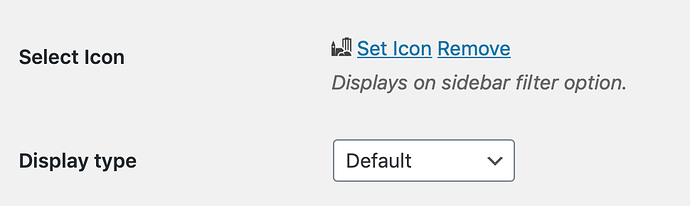Hi - this is a lovely theme and I’m a big fan of the use of icons. Sadly, my ability to work with them doesn’t quite match my enthusiasm. I’m building a wildlife tourism site, so need to bring in some animal icons. I’ve had a look at the icons included in the theme, but there’s not enough there, so then I’ve looked at icomoon, but again I’m struggling to find what I need. So then I look at the recommended Noun Project and find what I need and import it. But…while I can use these icons in info boxes, I’m not seeing how to import them into the Select Icon/Set Icon section of the categories page, which seems to be the place they must go. There I can only use Icomoon icons, but as I said, there are no icons in those sets that match my requirements. I feel I must be missing something obvious here and would appreciate any advice, whether it be how to import stuff from the Noun Project into the Set Icon section or whether there is a workaround. I want to be able to use wildlife icons in the icon bar and inthe mouse over on category pictures. Thanks.
Hello,
If I understand you correctly, you want to add custom icons from noun project, to do that, you need to convert them in font icons first, and then you will need to merge that with the entrada icomoon file.
Please follow this step by step guide: https://www.support.waituk.com/hc/en-us/articles/115001357525-How-to-Add-Custom-Font-Icons
Ty
Ok, that looks like the answer, I’ll have a crack at it. Thank you.