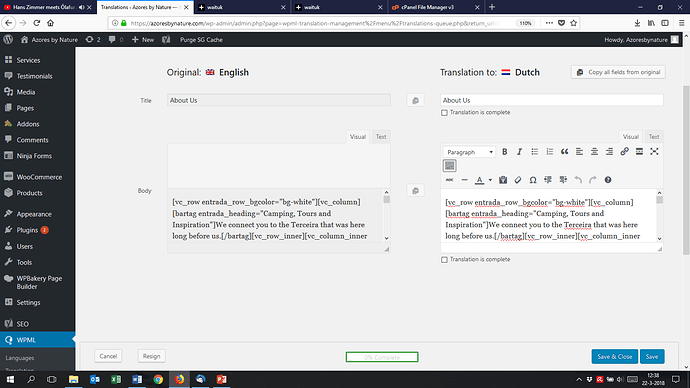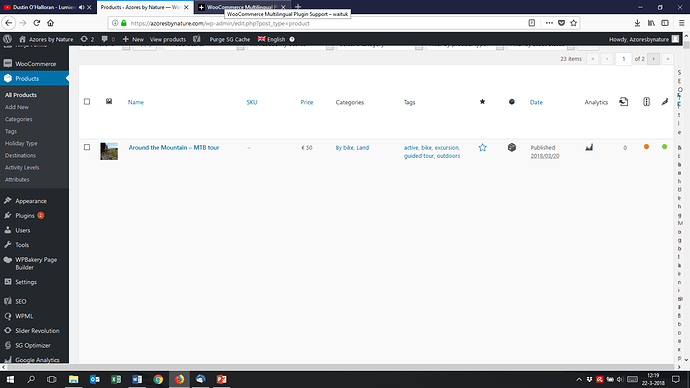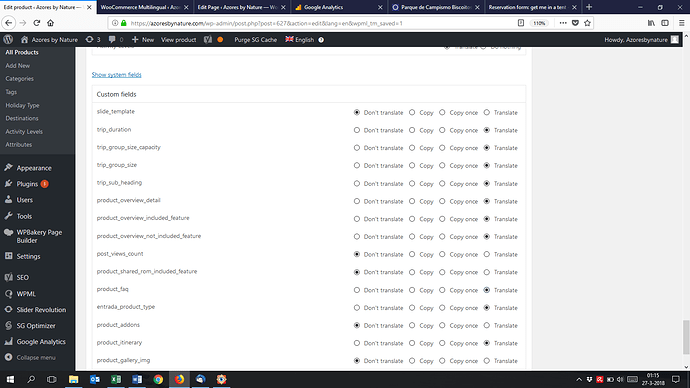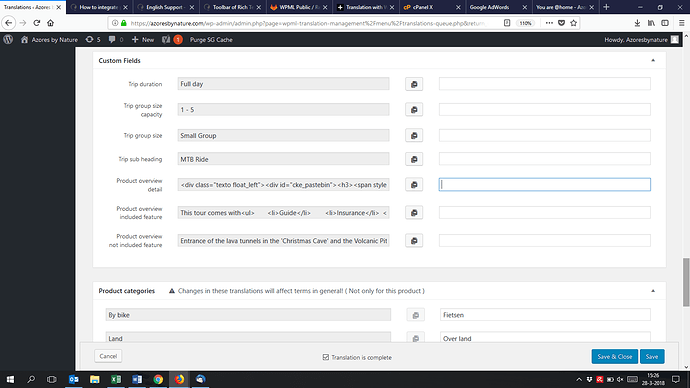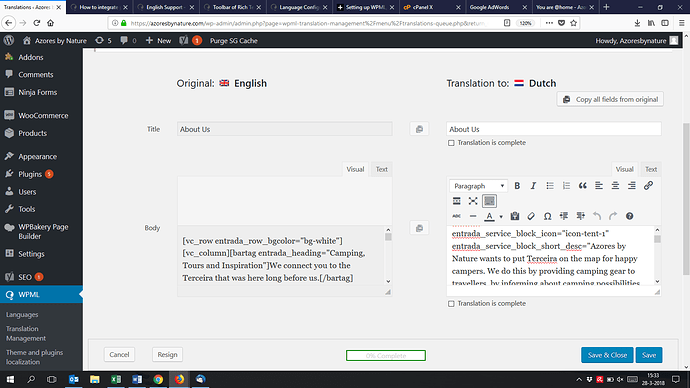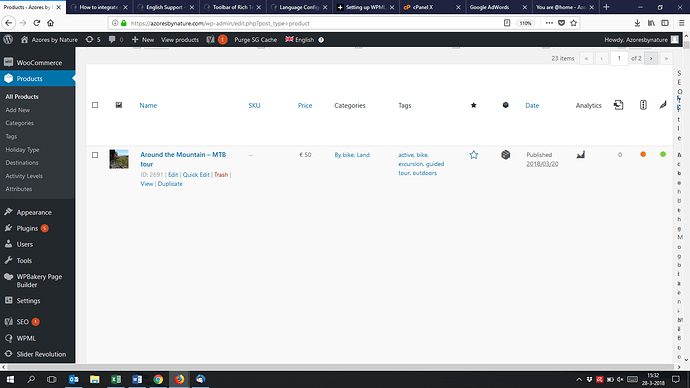Hello Sanjeev,
I can’t set-up WPML properly.
-
I have downloaded the custom_meta_box as you suggested in your clear instruction, yet the product details like Overview and Itinerary don’t show up.
-
Also when I want to translate a page build by pagebuilder, the translation editor doesn’t work fine either. See Printscreen)
-
Last, since I work with this, my product overview is messed, only one product showing and wrapped text on right side of the screen. (See Printscreen)
I must be doing something wrong, hop you can help me.
Many thanks, Thijs