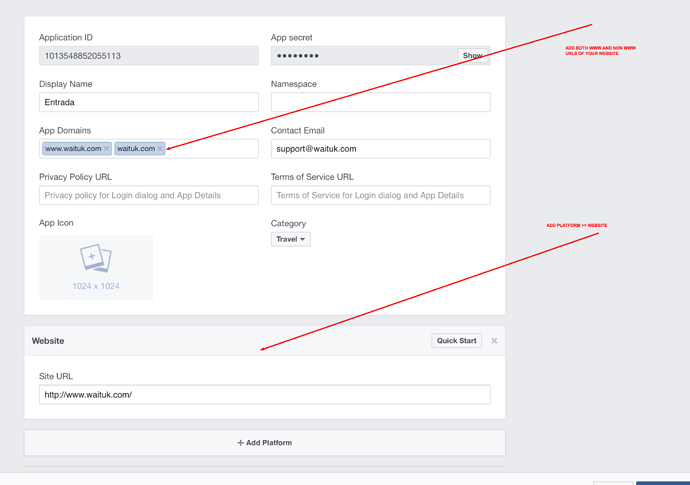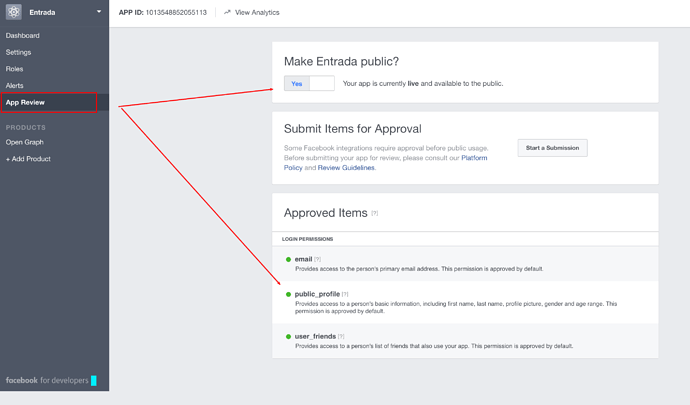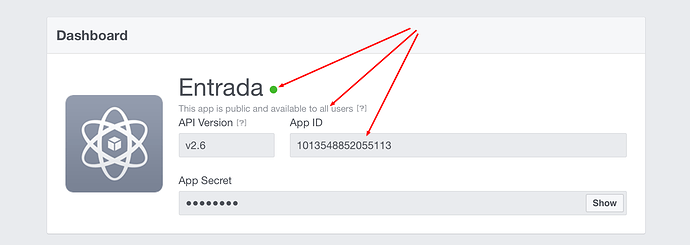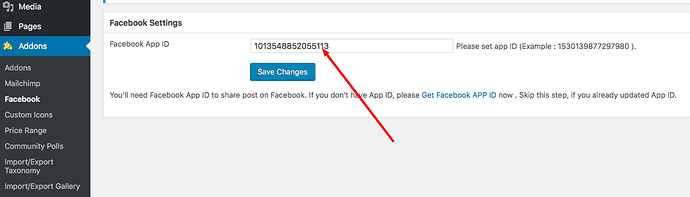Entrada theme comes with Facebook share among others like, tweet, google+ and pinterest. Although the later 3 will work out of the box, the Facebook share requires you to have your Facebook App ID created through your Facebook developers account and you need to have this APP “Public” before you can use it with Entrada theme.
Here is a step by step guide on integrating your Facebook App with Entrada.
-
First of all, you need your App ID, so if you don’t already have one, head over to Register Facebook App
-
You must insert your URL, both www and non www version under App Domains field. Please see the screenshot below (right click image and open in new window for large preview):
-
After successfully creating your App, you need to make it Public before it can be access by everyone, so click on App Review and make it Public as shown in screenshot below:
-
Now head over to your Facebook App Dashboard and make sure that it shows your App ID, says “The App is public and available to all users” and has a green circle - as shown in the screenshot below:
-
From here, copy the App ID and then go to your WordPress dashboard >> Addons >> Facebook and paste the APP ID in the field Facebook App ID and click on Save Changes.
-
Thats it. Now people will be able to share your tours with others via Facebook.
Note: Please be aware that if you have used Facebook Feed or other plugin which requires Facebook App ID and you have provided different Facebook App ID, you will get error. So you need to make sure that you have same App ID in both the external plugin and Addons section.
Thank you