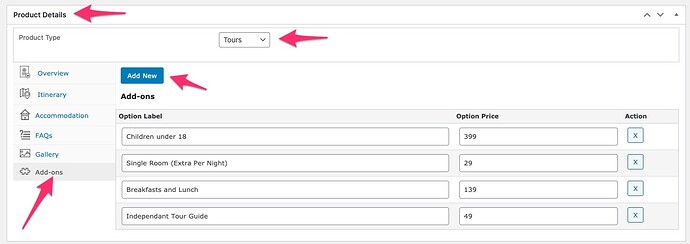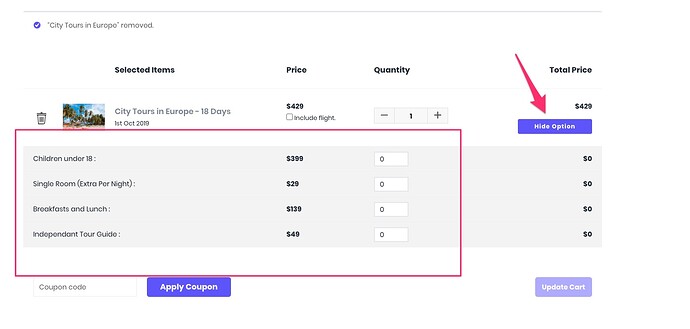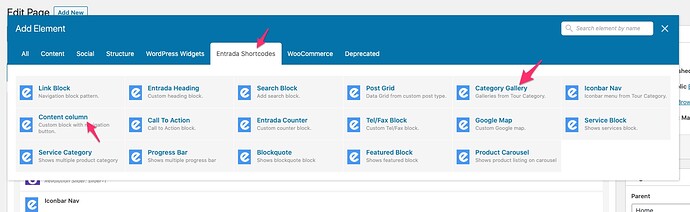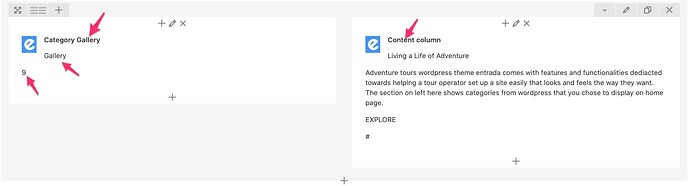Hi, please, I need your help, this this the second time I try to contact you and I have no any support.
this option in your theme does not work:
Click Add-ons. Click the “Add New” button. Enter the option level and option price. Click the “Add New” button to add more options according to requirement. Clicking the “remove” button at the right, next to option fields removes the option. These options are extra extensions that are shown in the cart page which can be checked to be included in the tour (Extra price added).
Please, I need to use Product Type as Tour, and in AddsOn I put differents prices for each packs for our customer can add them into their cart. How do I do that ? When I click on Booking, it does not do anything.
I make a test with this product putting it as variable, but no way. https://healthdestination.ad/producto/experiencias-wellness-spa-caldea
if you go to https://healthdestination.ad/listings__trashed/experiencias, the fields you can see as Local and Recomendable, I need to eliminate it or put them as invisible, I could not do it with css.
Another thing, in Home page, I need to show 9 categories as a grid, 3 categories per row with image, but I tried to use all option in your theme and I could not do that. I can do this just with products but not with categories, I put a slider, but it is not the same. One question: I wish to use Categories, when the user click on it, it shows subcategories, the user when click on them, it shows the products, hot do I do that ? I tried but I can not see as I wish why ?
if you need anything, please, contact me on [REMOVED]
Please, any help will be welcome
and thanks for advance.
my web is https://healthdestination.ad