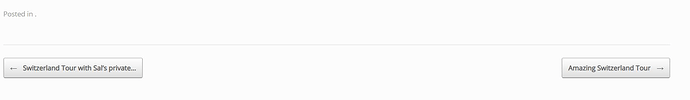Dear Sanjeev,
I hope you can please provide your kind help with solving the following problem. Without resolving this issue on the Testimonial plugin we are not able to migrate your theme into production. Your kind and prompt help is appreciate in advance. Thank you very much in advance.
Issue 1 Two Testimonial plugins
We are already using Strong Testimonial plugin in our production. But your theme comes with Testimonial plugin as well. We want to remove the one that comes with the theme to avoid conflict.
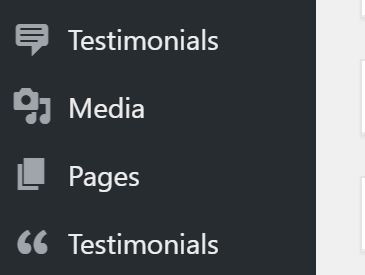
Issue 2 Testimonial page footer contains **** comment posted by and the share buttons (see below
picture) . We want to remove this and replace it with back and forward button to see previous or
next testimonial as we have it in production.
in production we have the back and forward button to view different testimonial. Like shown below:
Issue 3 Social Icon in Footer (Icon class for social media).
Please could you tell us what how to find the right icon class? It doesn’t work for google+ and pinterest but works for facebook, instagram and youtube only.
Issue 4 Remove demo items
Due to server space limitation and reduce load resource we would like to remove the demo version if it is not required for the theme to work correctly. Could you please tell us if how to remove the demo and what should not be removed for the theme to work properly. We just want to reduce the tour templates, images and anything that is needed to reduce the size.
Thank you and look forward to your kind help at the earliest so that we can migrate the theme on planned date with the client.
Thanks a lot