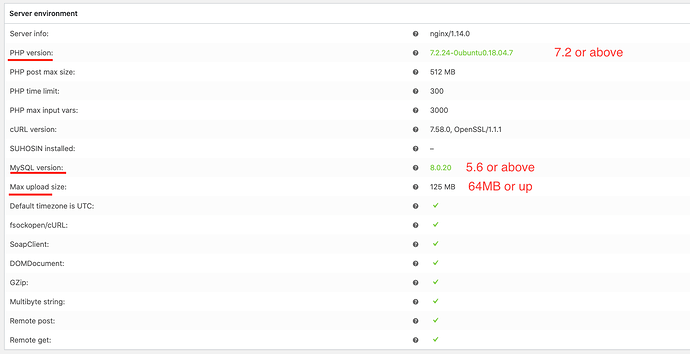Please ensure that you have PHP Version 7.2 and MySQL Version 5.6 or above running on your server. And secondly, please check that your “upload_max_filesize” is 64M or above and finally WordPress memory limit of 128 MB or greater.
If your server meets these criteria you should have absolutely no trouble installing the theme. However, if you still face any difficulty, the easiest way to check whats causing this would be:
-
Login to your wp-admin
-
Go to Plugins >> Add New
-
Search for Woocommerce and install then activate Woocommerce.
-
Go to Woocommerce >> System Status and scroll down to “Server Environment”.
-
You should not have any errors showing under Server Environment, and it should look like image below. If however, you have errors or something like “Max Upload Size” way below 128, please call your hosting provider and ask them to update your server environment to match the settings below. And that will resolve your problem straight away.
Rightclick and open image below in new window for larger view: