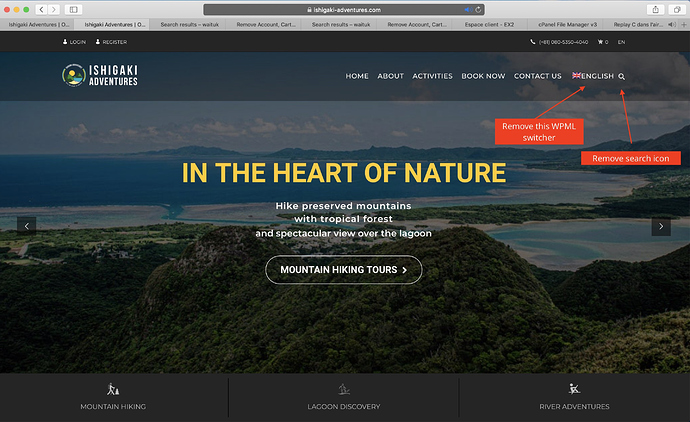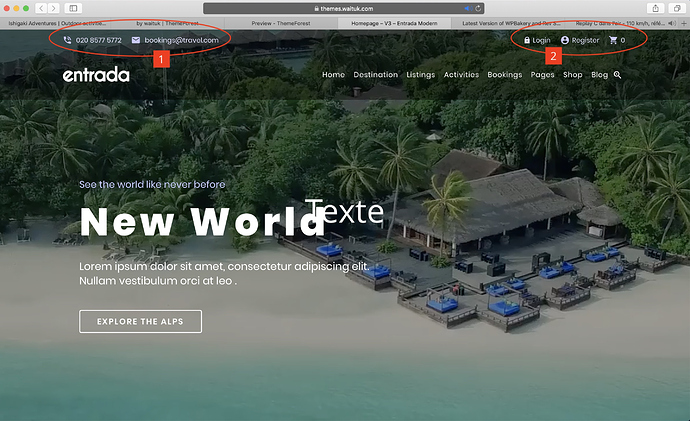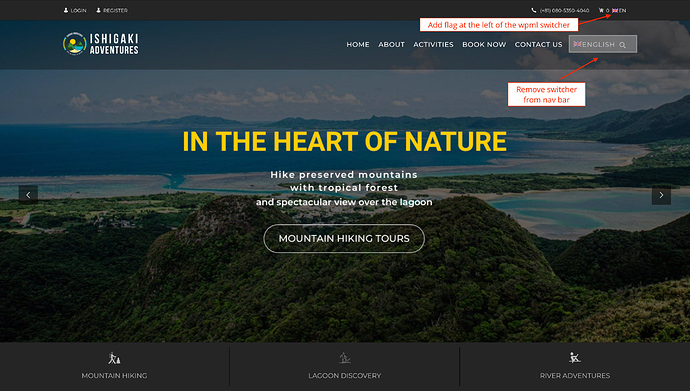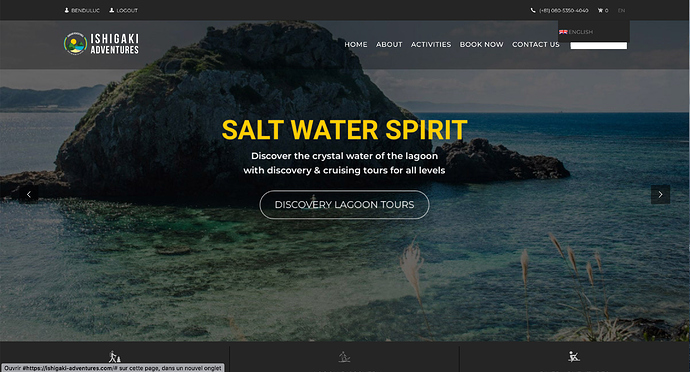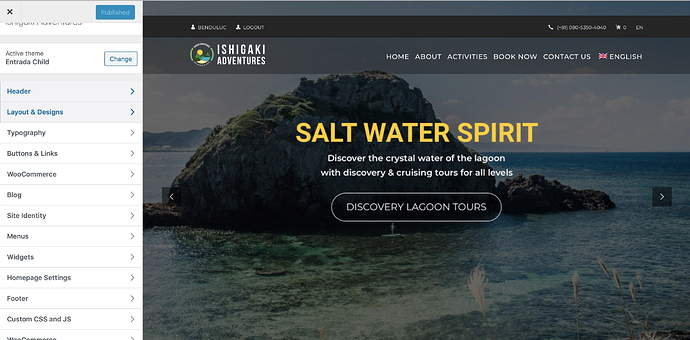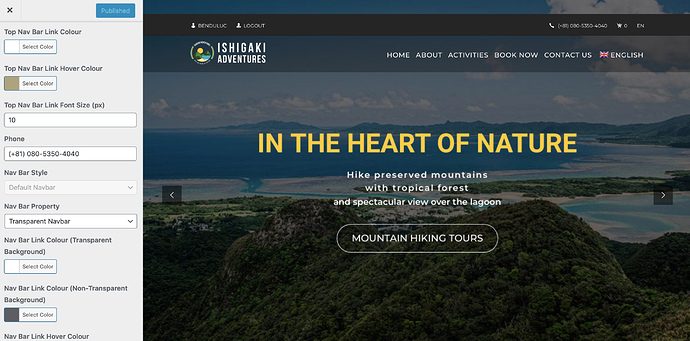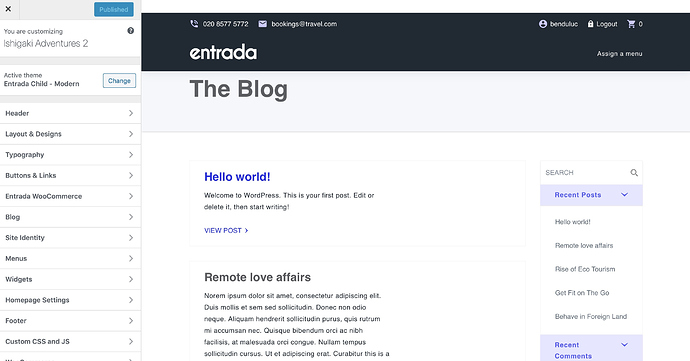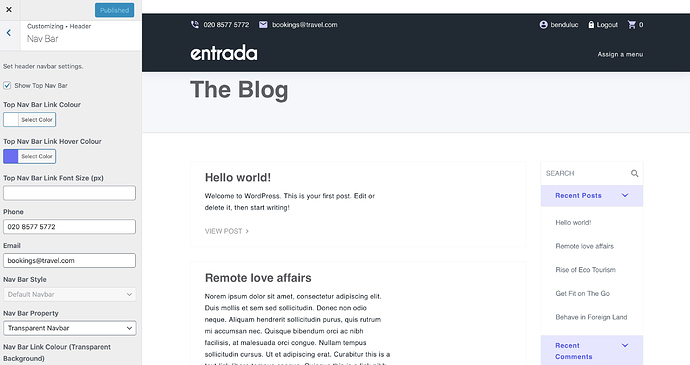Hello Sanjeev,
I’d like to make some changes on my top bar and header bar but some issues came out.
- I want to remove the search icon and WPML language switcher from the header. I follow instructions you kindly gave us in the article Remove Account, Cart, Search, Language Icons from Header and deleted the related lines in the header.php file from child theme. Seems that changes are not applied (see screenshot 1)
Here are login and password details if you want to have a look :
*PLEASE DO NOT POST YOUR WP ADMIN ACCESS DETAILS HERE
ALSO, WE DONT NEED THEM BECAUSE WE DO NOT MAKE CHANGES TO YOUR SITE FOR YOU
- I had a look at your new demos and I would like to get the same settings for my top bar (see the second attached file “demo”) but didn’t find the way to set like on the demo.
-
Phone number and email address on the left side of the top bar.
-
Login, register, cart on the right side. As login and register link to the same page, is that difficult to create only one link : “login//register” with the user icon before ?
- As website will be translated in French and Japanese very soon, is that possible to add the flags on the language switcher of the top bar. Just the flags before the “EN”, “FR” and “JA”.
If some questions needs paid customizations, I’m ok with that, you tell me.
Thank you for your help.
Ben